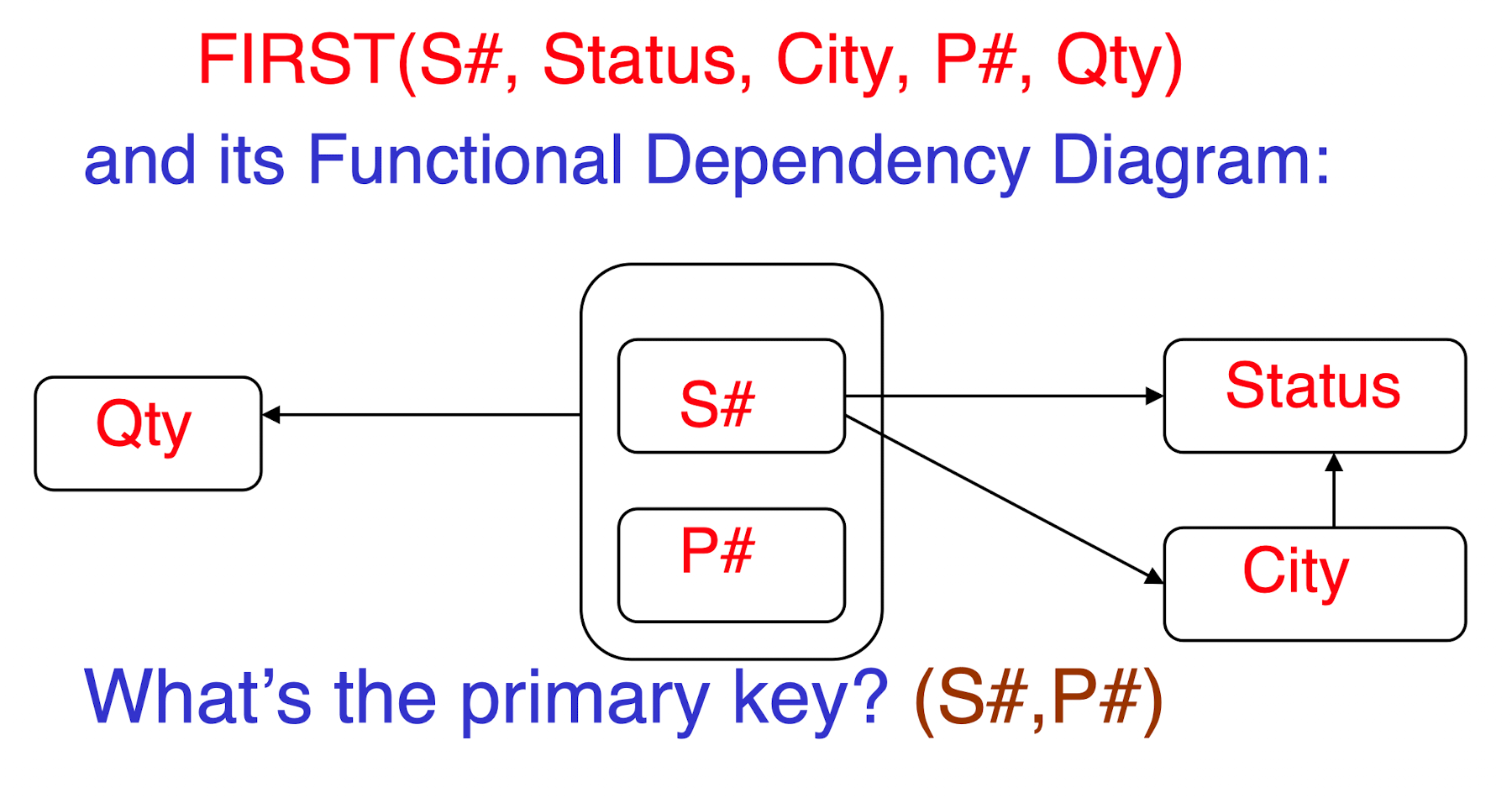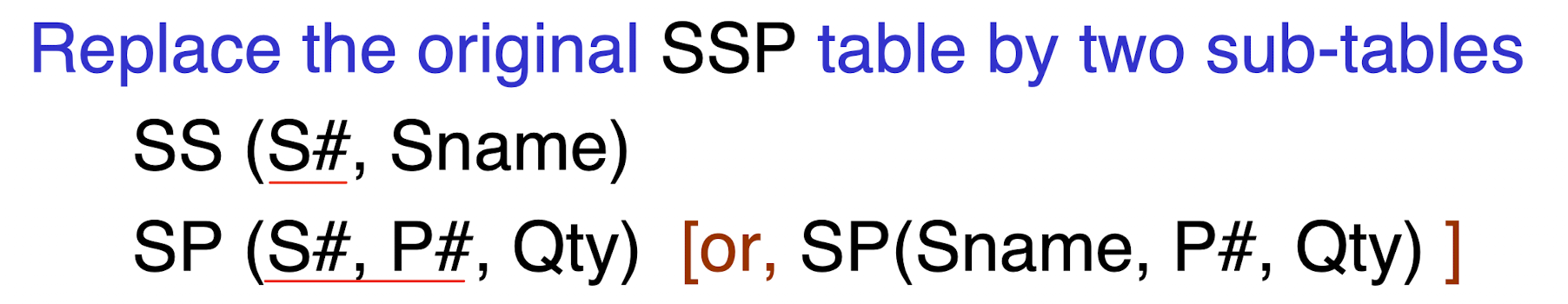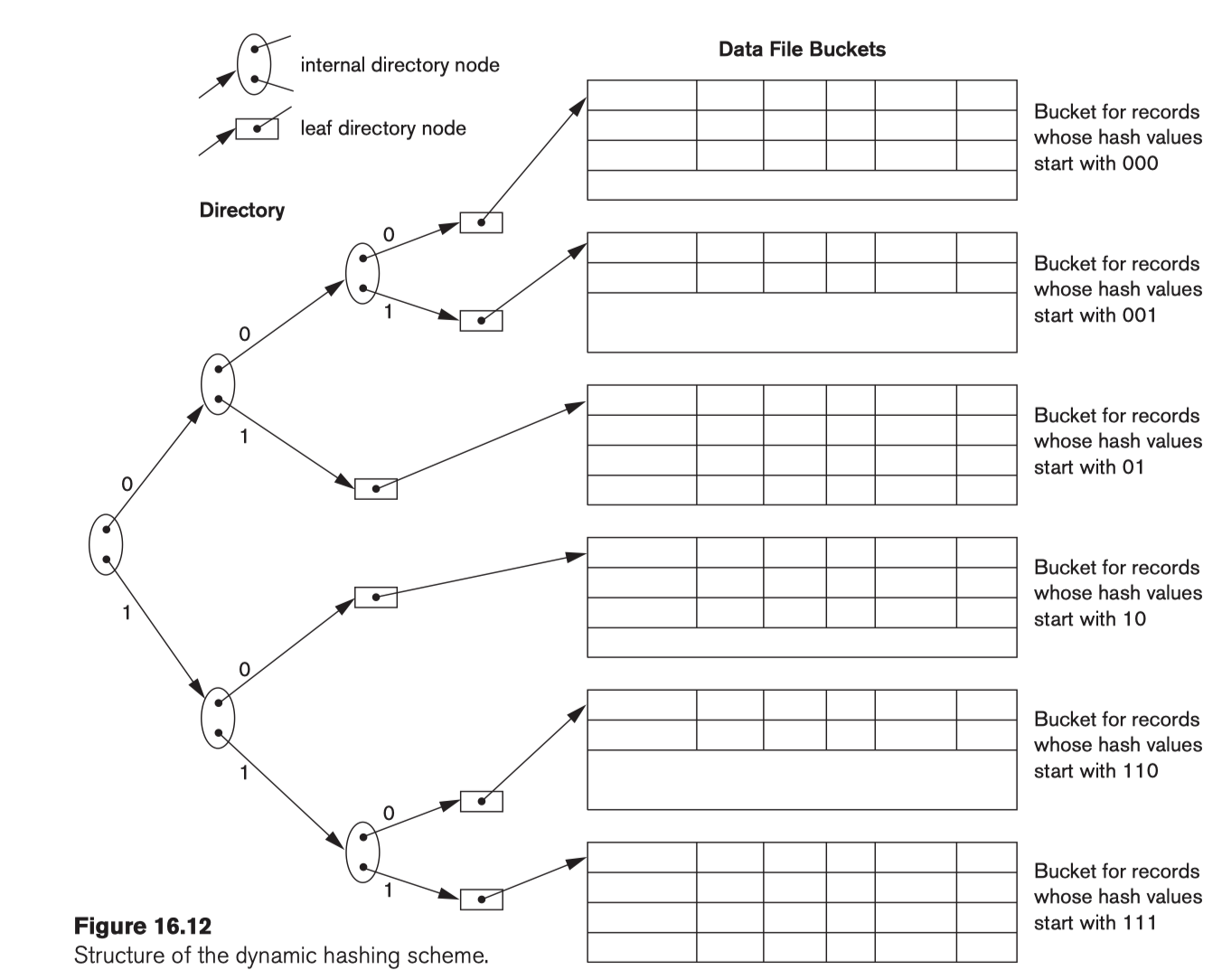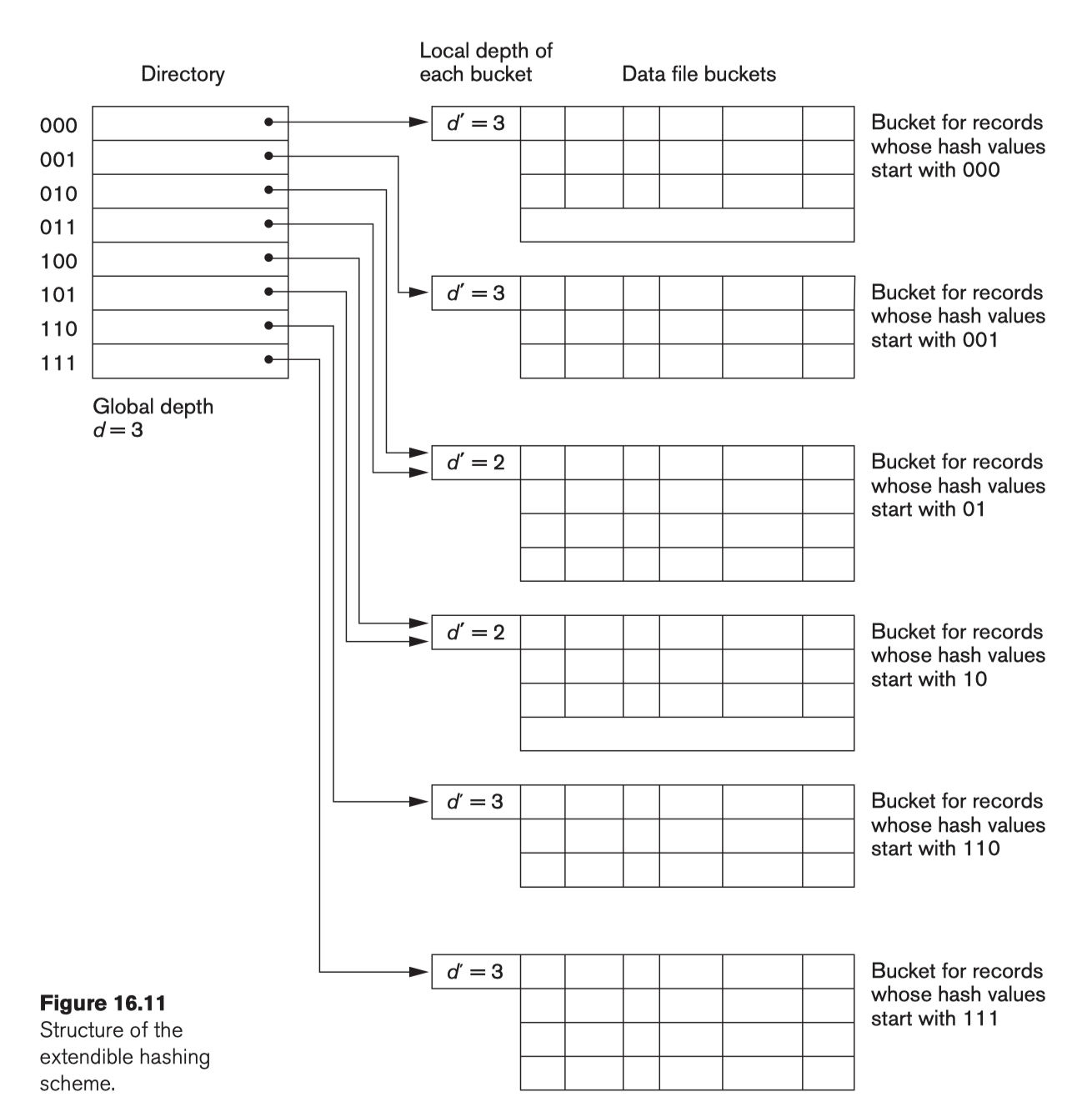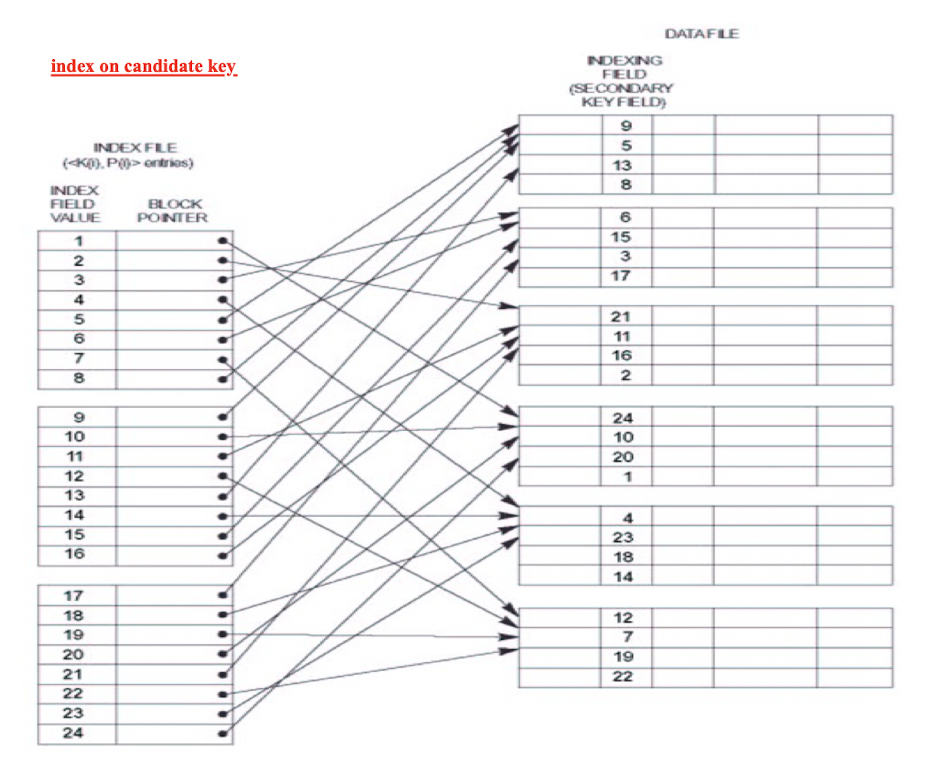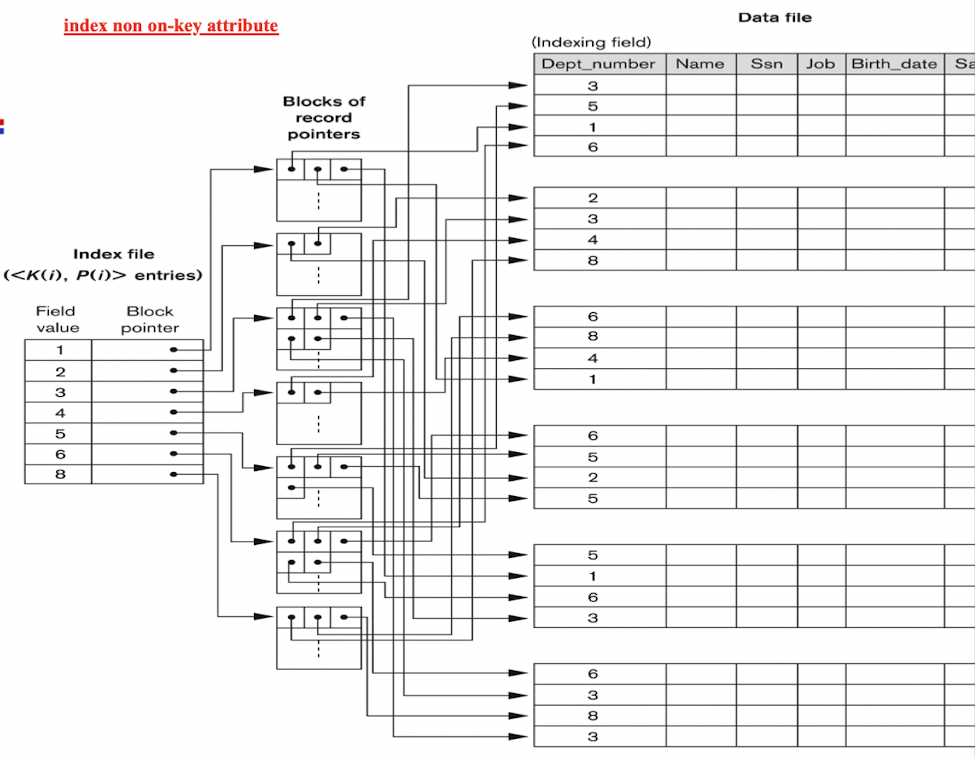Database Systems Course Note
Made by Mike_Zhang
Notice | 提示
个人笔记,仅供参考
PERSONAL COURSE NOTE, FOR REFERENCE ONLYPersonal course note of COMP2411 Database Systems, The Hong Kong Polytechnic University, Sem1, 2022.
本文章为香港理工大学2022学年第一学期 数据库系统(COMP2411 Database Systems) 个人的课程笔记。Mainly focus on Introduction to Database Systems, SQL, Relational Algebra, Integrity Constraints & Normal Forms, File Organization and Indexing, Query Optimization, and Transactions and Concurrency Control.
Unfold Database Topics | 展开数据库主题 >
0 Reference Book and Solutions Manual
[PDF] Fundamentals of Database Systems Pearson 2015 Ramez Elmasri Shamkant B. Navathe
1 Introduction to Database Systems
1.1 Definitions
Database(DB) :
A non-redundant, persistent (fixed) collection of logically related records/files that are structured to support various processing and retrieval needs.
Database Management System (DBMS) :
A set of software programs for creating, storing, updating, and accessing the data of a DB.
- Goal of DBMS: to provide an environment that is convenient, efficient, and robust to use in retrieving & storing data.
1.2 Data Abstraction
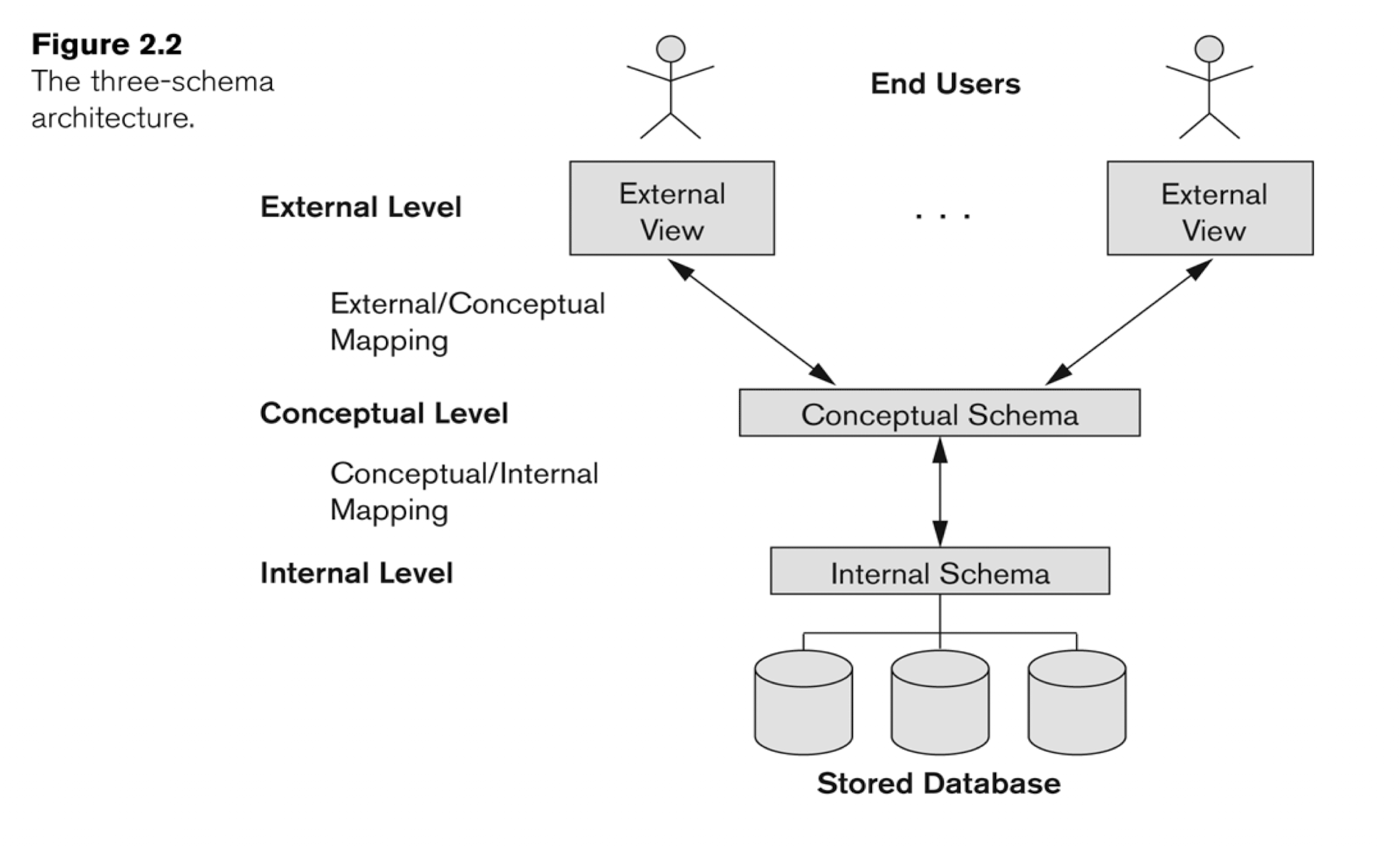
Data Abstraction: hide details of how data is stored and manipulated
3-Level Architecture:
- Internal Level(physical level):
- data structures; HOW data are actually stored physically;
- Conceptual Level
- Schema; WHAT data are actually stored;
- Hides the details of physical storage structures and concentrates on describing entities, data types, relationships, user operations, and constraints.
- External Level(view level):
- Partial Scheme that a particular user group is interested in and hides the rest of the database from that user group
The result of 3-Level Architecture - Data Independence:
- The ability to modify a schema definition in one level without affecting a schema in the next higher level
- Physical data independence:
- Regarding the Internal schema, its change will NOT affect Conceptual schema, thus will NOT affect the External schema;
- DB can run different divides (HDD, SSD)
- Regarding the Internal schema, its change will NOT affect Conceptual schema, thus will NOT affect the External schema;
- Logical data independence:
- Regarding the Conceptual schema, its change will NOT affect the External schema, which will not affect the application programs.
- Different use right (which part can see by the user, which can not)
- Regarding the Conceptual schema, its change will NOT affect the External schema, which will not affect the application programs.
- Physical data independence:
1.3 Data Models
- A collection of conceptual tools for describing data, data relationships, operations, and consistency constraints, as the “core” of a database
Main Focus:
- The Entity-Relationship (ER) model (more like a design tool)
- The Relational model
Terminologies in Data Models:
- Instance:
- the collection of data (value/information) stored in the DB at a particular moment (ie, a snapshot);
- Schema:
- the overall structure (design) of the DB — relatively static.
1.4 Basic Concepts and Terminologies
Data Definition Language (DDL):
- for defining DB schema;
- Compiled to a data dictionary, containing metadata (data of data, description of data)
Data Manipulation Language (DML):
- for user to manipulate data
- Query Language
- 2 types:
- Procedural: What and how (Lower level with more steps)
- Declarative: What (Higher level with less steps)
User of DB:
- Application Programmers: Writing embedded DML in a host language, access DB via C++, Java, …
- Interactive Users: Using Query Language, like SQL;
- Naive Users: Running application programs;
Database Administrator (DBA):
- The boss of DB
- who has central control over the DB
- Functions:
- schema definition
- storage structure and access method definition
- schema and physical organization modification
- granting of authorization for data access
- integrity constraint specification
File Manager:
- allocation space
- operations on files
DB Manager:
- Interface between Data and Application;
- Translate conceptual level commands into physical level ones;
- responsible for
- access control
- concurrency control
- backup & recovery
- integrity
1.5 The Entity-Relationship Model
Entity:
- a distinguishable object with an independent existence
Entity Set:
- a set of entities of the same type
Attribute(Property) :
- a piece of information describing an entity
- Each attribute take a value of a domain (value of a data type)
- an attribute A is a function which maps from an entity set E into a domain D:
- $A:E\to D$
3 Types of Attributes:
- Simple: Single indivisible value;
- Composite: A divisible attribute consist several components (some hierarchy components, levels);
- Multi-valued: A attribute has multiple values (with same hierarchy, more then one values)
Composite and Multi-valued attributes may be nested, and composite can be a part of multi-valued attribute
Relationship:
- an association among several entities
Relationship Set:
a set of relationships of the same type
The degree of a relationship: the number of participation entity sets
- 2: binary; 3: ternary; n: n-ary;
- In general, an n-ary relationship is NOT equivalent to n binary relationships
Attribute vs. Relationship
Attribute: $A: E\to D$, map from a Entity to a Value in a Domain
Relationship: $R: E_1 \to E_2$, map from onr Entity to another Entity
A Relationship can also has Attributes to describe it
So Attribute is kind of a simplified Relationship.We CAN decide to map to a Domain(primary type) of another Entity(reference type), where Domain is just a value (no more details), while Entity can be divided into many parts (more details)
Integrity Constraints:
- Integrity Constraints:
- Cardinality Ratio:
- One - to - One (1:1);
- One - to - Many (1:M) / Many - to - One (M:1);
- Many - to - Many (M:N)
- Keys: to distinguish individual entities or relationships
- Superkey: a set of one or more attributes which, taken together, identify uniquely an entity in an entity set;
- {SID, Name} for a student
- Candidate Key: minimal set of attributes which can identify uniquely an entity in an entity set; As a subset/special case of superkey;
- {SID} for a student, Name is not unique for students, can not be Candidate Key
- Primary Key: A Candidate Key chosen by the DB designer, ss a subset of Candidate Key; If there is only one Candidate Key, it becomes the primary key automatically.
- Superkey: a set of one or more attributes which, taken together, identify uniquely an entity in an entity set;
Structural Constraints of Relationship:
Cardinality ratio:
- 1:1, 1:N, N:1, M:N (for binary)
- The number on the link line in ER Diagram
Participation constraint:
- Partial participation: single line;
- Total participation: double line;
(min, max) notation:
- (min, max) notation replaces the cardinality ratio (1:1, 1:N, M:N) and single/double-line notation for participation constraints ($0 ≤ min ≤ max, max ≥ 1$);
- Definition (Fundamentals of Database Systems, Seventh Edition, Section 3.7.4, page 84):
For EACH entity e in E, e MUST participate in at least $min$ and at most $max$ relationship instances in R at any point in time;
- Let me say it in English, for one particular entity (e.g. Student_Mike in Student Entity Set), MUST appear (participate) in at most $max$ tuples/rows (relationship instances) in the table(relation R);
- So, in summary:
- For $min$:
- $min = 0$ -> partial participation - single line, some entities may not appear in rows;
- $min > 0$ -> total participation - double line, all entities MUST appear in rows;
- For $max$:
- For one particular entity, it MUST appear in at most $max$ rows in the table (relation R);
- For $min$:
[Example]
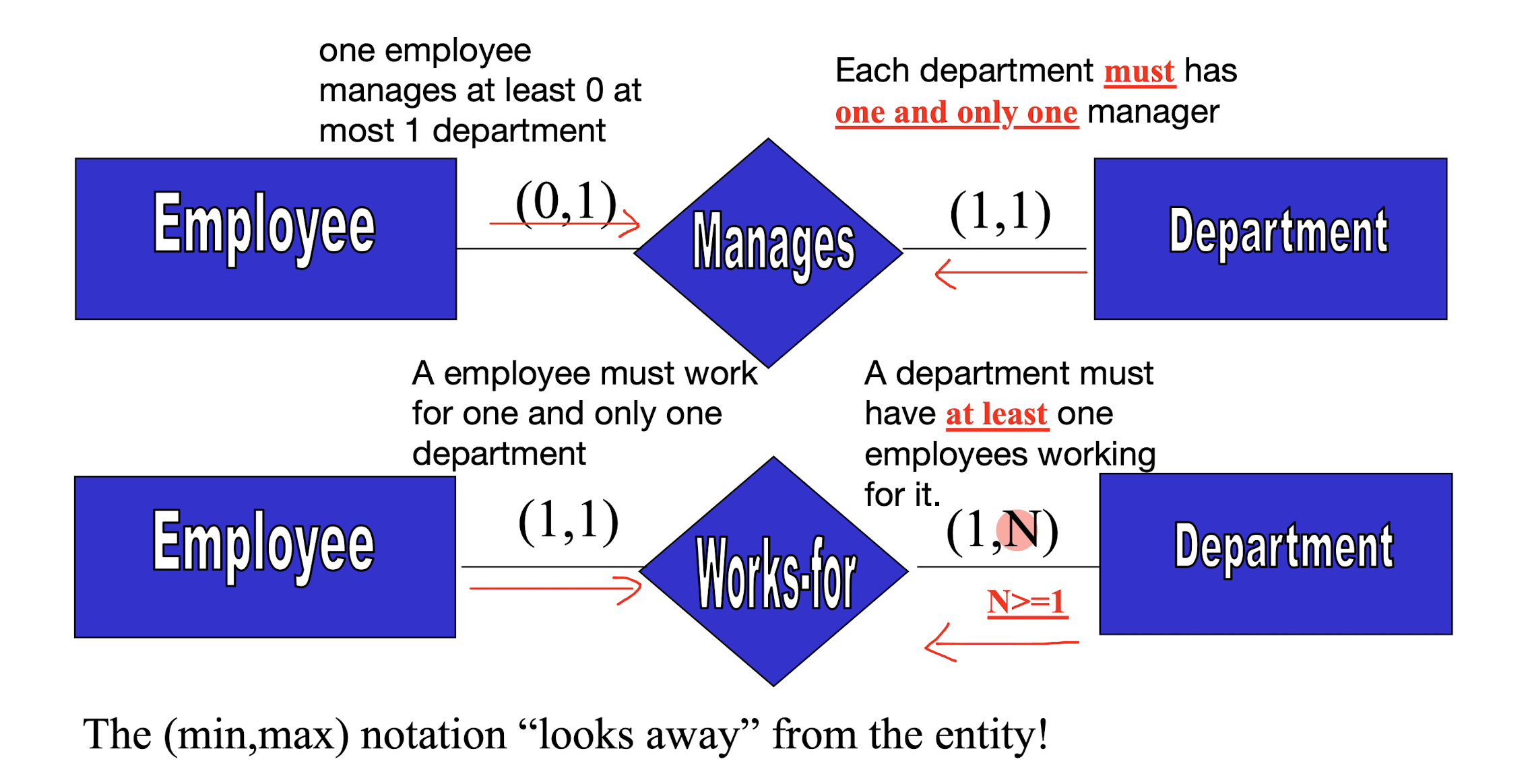
[Example]
use (min, max) notations to represent the 1:1, 1:M / M:1, and M:N relationship sets
Translation between Cardinality ratio and (min, max) notations:
- Cardinality ratio 1:1 $\to$
(min, max): Left $(x,1)$; Right $(1,x)$
where:- $x=0$, when the entity has partial participation;
- $x=1$, when the entity has total participation
Example:
Person === HAS === ID Number
Cardinality ratio 1:1 with double line(total participation):
- For each Person, he/she MUST have one and only one ID Number (1), and
- for each ID Number, it MUST be had by one and only one Person (1)
(min, max) notations: -$(1,1)$- HAS -$(1,1)$-
In this HAS Table:
- Each Person MUST appear in the table one and only one row;
- Each ID Number MUST appear in the table one and only row;
Cardinality ratio 1:M $\to$
(min, max): Left $(x:M)$, Right $(x:1)$- $x=0$, when the entity has partial participation;
- $x=1$, when the entity has total participation
Cardinality ratio M:1 $\to$
(min, max): Left $(x:1)$, Right $(x:M)$- $x=0$, when the entity has partial participation;
- $x=1$, when the entity has total participation
Example:
Employee === WORKS_FOR === Department
Cardinality ratio M:1 with double line(total participation):
- Multiple Employees (M) can WORK FOR a same Department (1), same as a Department can HAS multiple Employees, and
- Each Employees MUST WORKS FOR one and only one Department (1);
(min, max) notations: -$(1:1)$- WORKS_FOR -$(1:M)$-:
In this WORKS_FOR Table:
- Each Employee MUST appear in one and only one row (1);
- Each Department MUST appear and can appear in many rows (M);
- Cardinality ratio M:N $\to$
(min, max): Left $(x:N)$, Right $(x:M)$
- $x=0$, when the entity has partial participation;
- $x=1$, when the entity has total participation
1.6 ER-Diagram Notation
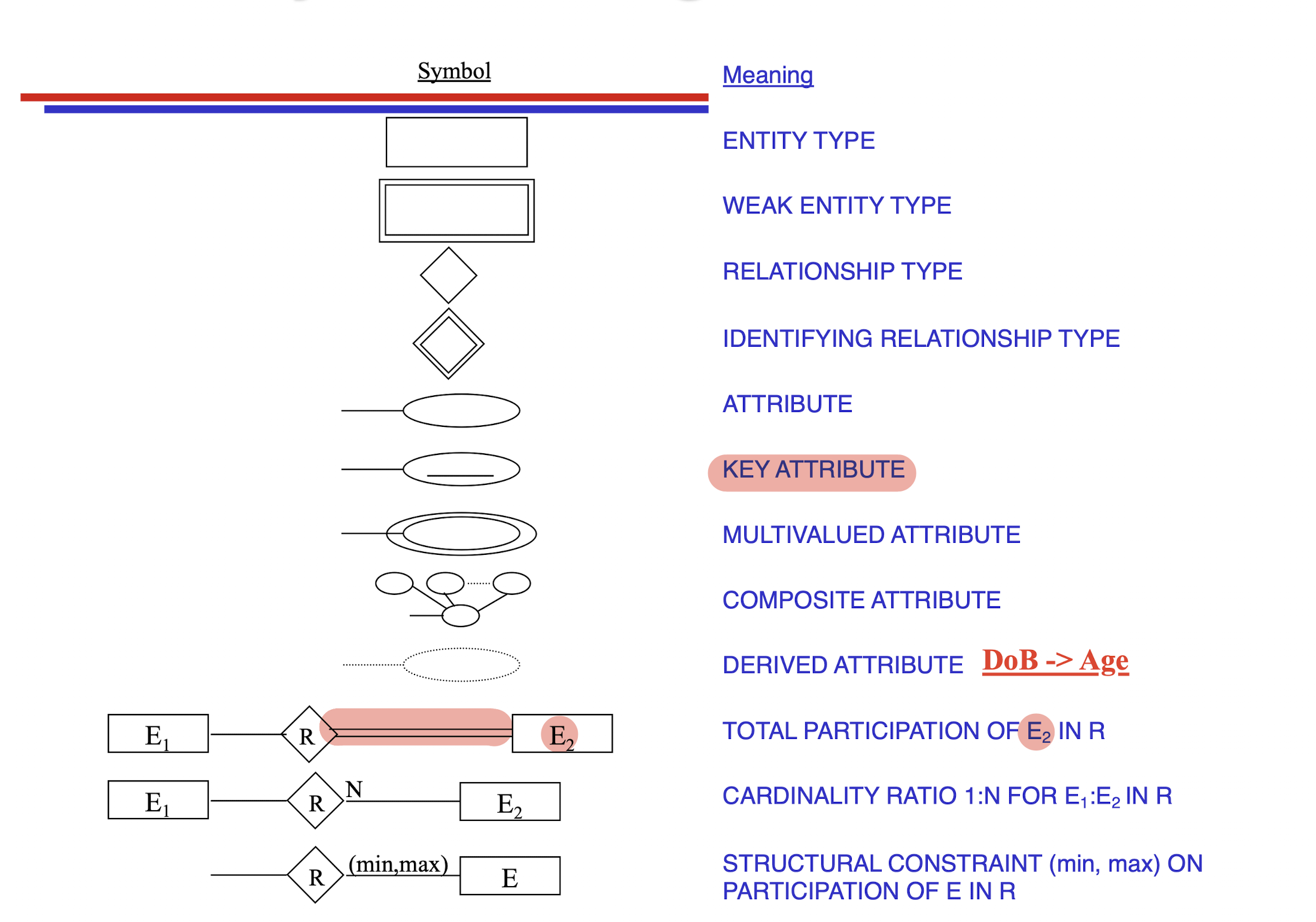
Weak Entity Set
- an entity set that does NOT have enough attributes to form a primary/candidate key;
- Must attached to a Strong Entity Set.
Multivalued Attribute
- Can has more than one value;
Weak Key:
- Attribute with dot line;
- Associated with other primary key to form a primary key (Branch_No + Bank_Code);
Total Participation:
- Take example from above;
- Every $E_2$ has a $E_1$ in the relationship $R$, but not every $E_1$ has a $E_2$
Self reference relationship:
- Recursive Relationship: SUPERVISE
1.7 Relational Data Model
Basic Structure:
- Relations:
- Data stored as tables (called relations); each has a unique name
Attributes:
- an attribute has a “domain” (a set of permitted values, date type)
- Each attribute/column in a relation corresponds to a particular field of a record
- All values are considered atomic (indivisible) in tuples, which has no composite value or multi-valued, only simple value;
nullvalue is used to represent values that are unknown or inapplicable to certain tuples;- A key attribute CAN NOT contain
NULLvalues;
- A key attribute CAN NOT contain
Records:
- Each row/tuple in a relation is a record (an entity)
Relational DB Schema:
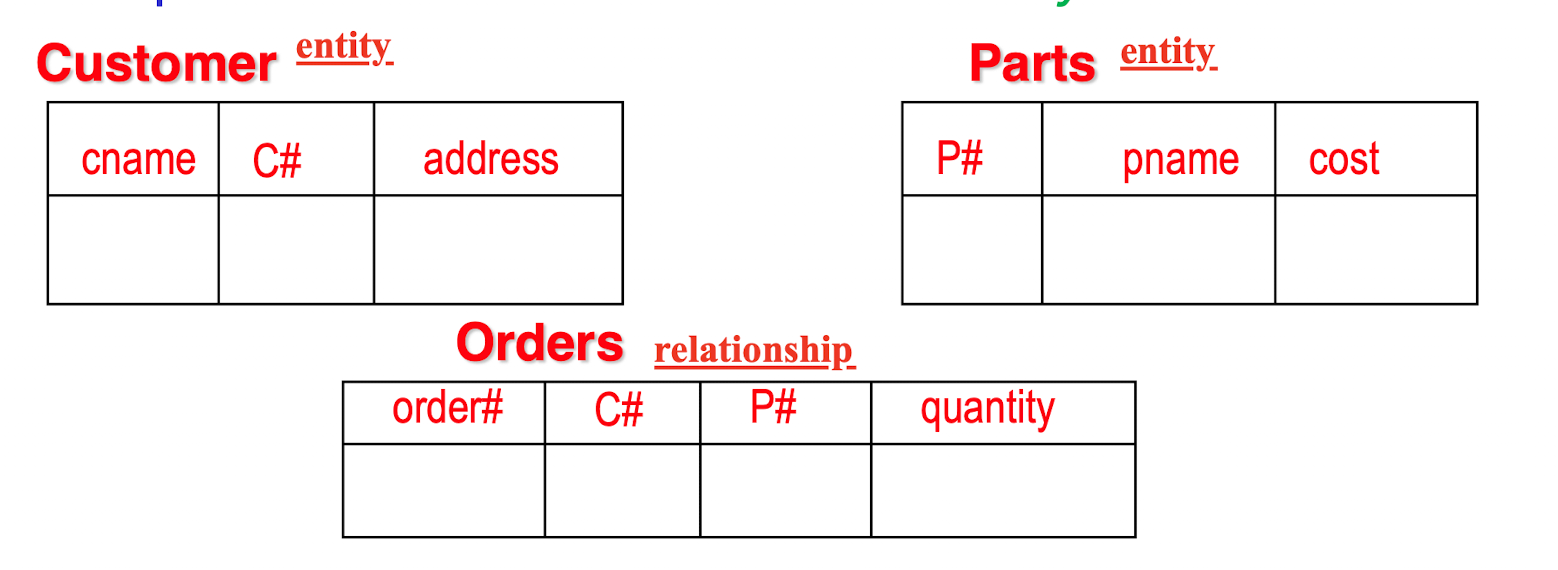
DB Instance:
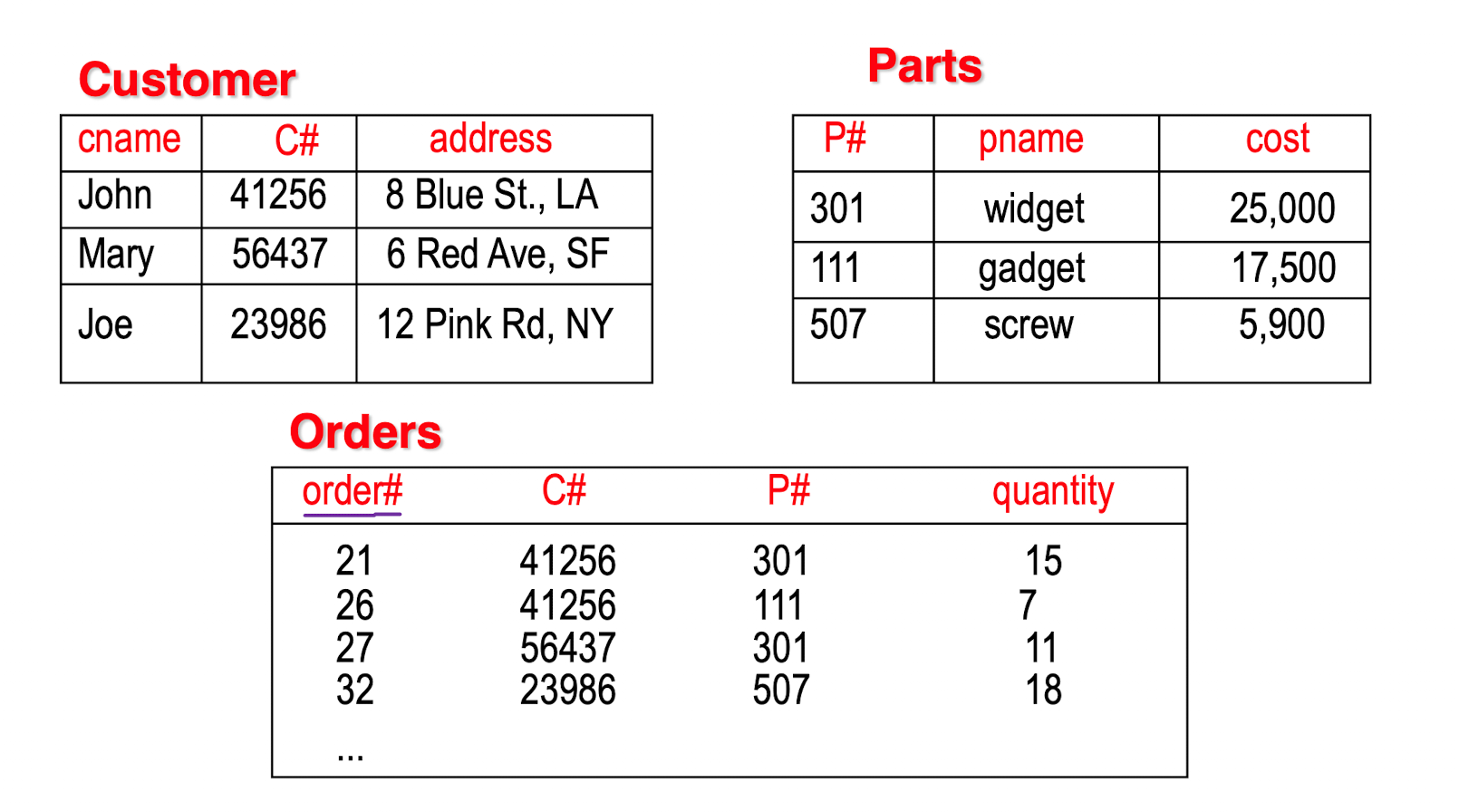
Informal / Formal Terms:
| Informal | Formal |
|---|---|
| Table | Relational |
| Column | Attribute |
| Row | Tuple |
| Values in a column | Domain |
| Table Definition | Schema |
Orders in Tuple and Attribute:
- Rows/Tuples NO need to be ordered;
- Attribute (and its corresponding value) DO need to be ordered;
Convert between ER and Relational:
[Example]
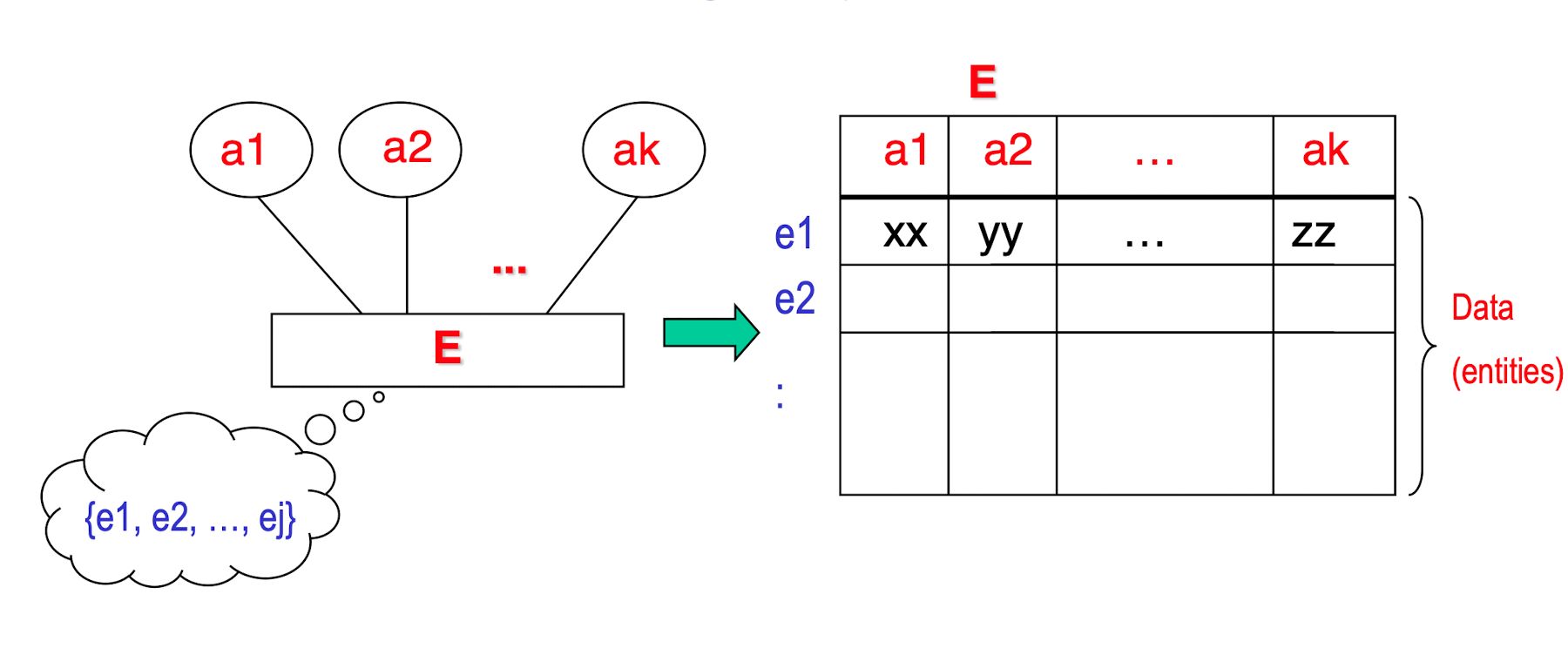
Weak entity(relationship) shall with identifying eneity
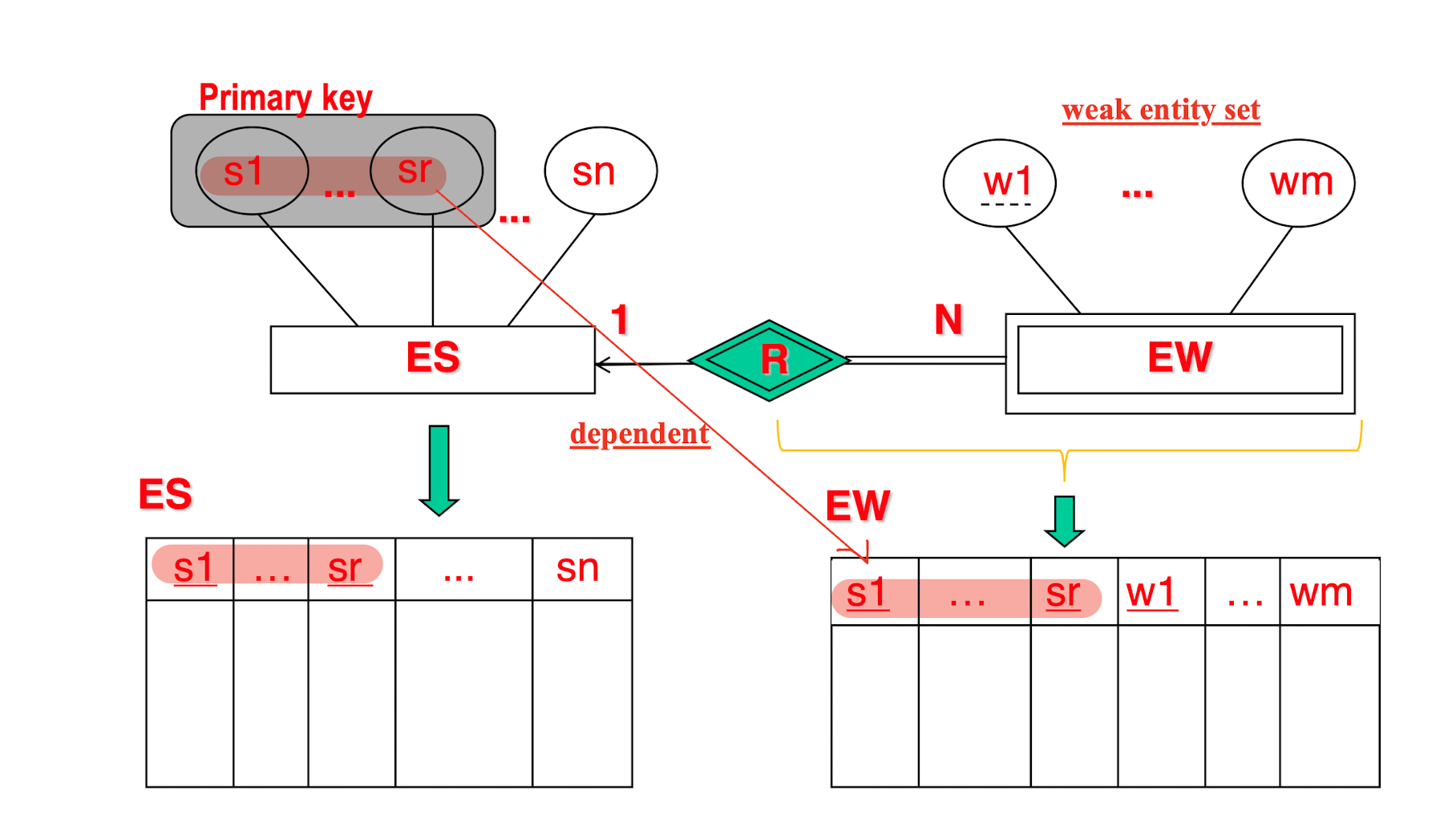
Representation of Relationship Sets:
[Example]
M:N
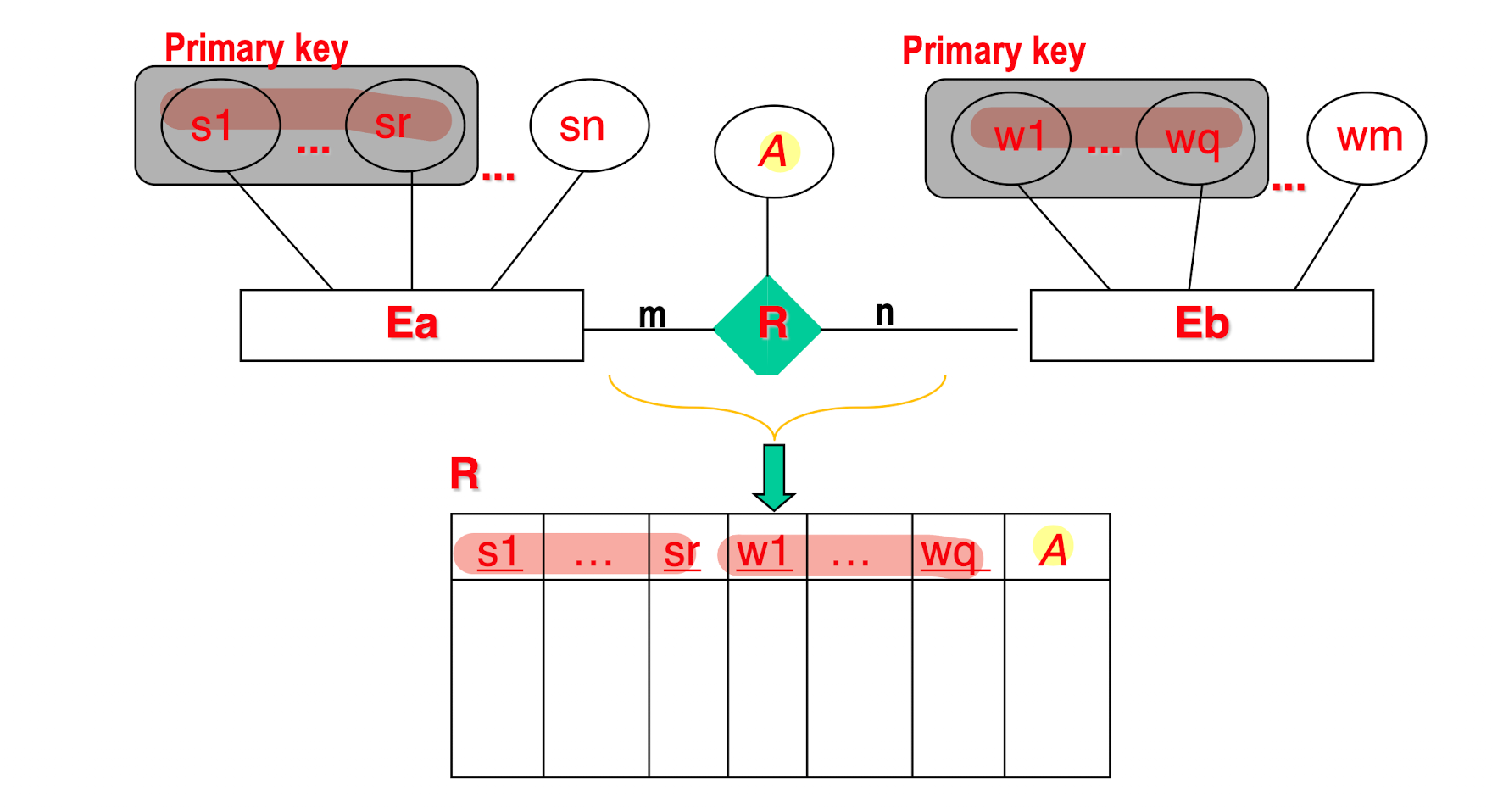
For 1:1, 1:M/M:1, NO need a separated table for the relationship
Model a data as Attribute or Entity Set?
Depends on the usage of the data (need to be decomposed or not)
For Date:If need to extract Year, Month, Day information, then use Entity Set (Date{Y,M,D});
If just need a Data in String, just use as an attribute (“2022-09-09”);
2 SQL
SQL: Structured Query Language
Basic Syntax:
1 | |
Where:
requirement:
requirementAND/ORrequirementlogical-relation
logical-relation:
attribute>,=,<>(!=),<=,>=constant attributeattributeIN/ NOT INSQL-Expression Set / SET(Attributes)SQL-Expression Set / SET(Attributes)CONTAINS / NOT CONTAINSSQL-Expression Set / SET(Attributes)EXISTS / NOT EXISTSSQL-Expression
2.1 DISTINCT & LIKE
DISTINCT:
- To get the distinct set of result, no more duplicated (overlap) data, ID, sName;
UNIONwill remove the overlap as well;
[Example]
change language, sql, relational algebra
Find the name and city of all customers having a loan at the Sai Kong branch
1 | |
LIKE;
- Similar to the
format
[Example]
Find the names of all customers whose street has the substring ‘Main’ included
1 | |
%: Don’t Care
2.2 Rename & Nested Query
[Example]
Find all customers who have an account at some branch in which Jones has an account
1 | |
SandTare the Table Aliases of tableDeposit
2.3 ALL
ALL:
The ALL operator allows you to make comparisons between a single value and EVERY value in a set.
[Example]
Find branches having greater assets than all branches in N.T.
1 | |
Each tuple in the Branch will do the comparison, in which the single
assetsattribute value in the selected tuple with compare with everyassetsSET from the sub-query;
2.4 SOME
SOME/ANY:
A condition using the SOME/ANY operator evaluates to true as soon as a single comparison is favorable.
[Example]
Find names of all branches that have greater assets than some branch located in Kowloon
1 | |
2.5 CONTAINS
CONTAINS:
Check the whether a SET is containing another SET
[Example]
Find all customers who have a deposit account at ALL branches located in Kowloon
1 | |
NOTE:
WHERE S.cname = T.cnamein theS1seems redundant, we may want to directly useSELECT S.bnameasS1.But not true. Because S1 and S2 returns a SET of values not a single, which is realised by the nested query rather than a single
SELECT S.bnamestatement.The meaning of S1 is for a single customer having account in
Deposit S, finding the set of all his/her accounts, because one customer may have several accounts in this bank.Then each tuple from the
Deposit Stable selected by the outer Sql with do the comparison with every element in a SET inWHEREclause.
2.6 MINUS
MINUS:
Returns the first result set minus any overlap with the second result set.
[Example]
Same as 2.5 CONTAINS
Find all customers who have a deposit account at ALL branches located in Kowloon
1 | |
Similarly, S2 returns a set of bname, which can not simply write in
SELECT S.bneme. Because we want to find a set of all branch name where one customer has accounts in.
2.7 EXISTS & NOT EXISTS
EXISTS / NOT EXISTS:
You use the exists operator when you want to identify that a relationship exists without regard for the quantity
[Example]
Find all customers of Central branch who have an account there but no loan there
1 | |
2.8 ORDER BY
1 | |
ASC: ascending order, default;DESC: descending order;
[Example]
List in alphabetic order all customers having a loan at branches in Kowloon
1 | |
[Example]
List the entire borrow table in descending order of amount, and if several loans have the same amount, order them in ascending order by loan#
1 | |
2.9 Data Definition in SQL
- Table Creation
1 | |
(Attributes, Data Type)
- Table Deletion
1 | |
(While DELETE table-name is DM, to delete all tuples in the table, no the table)
- Table update
1 | |
2.10 Views
A logical window of one or more tables, no real data associated with a virtual table, only references.
1 | |
- Modification to a view may cause “update anomaly”
- “A modification is permitted through a view ONLY IF the view is defined in terms of ONE base/physical relation.” to avoid error due to comparison.
2.11 Data Modifying in SQL
- Deletion:
Delete some tuples from the table.
1 | |
Meaning: those tuples t in relation r for which P(t) is true are deleted from r.
[Example]
1 | |
[Example]
1 | |
NOTE:
Above example has problems.
Side-effect: deleting affects the AVG() return value, solved by store in a variable first.
- Insertion:
1 | |
[Example]
1 | |
- Update:
1 | |
to change a value in one tuple (without changing all values in the tuple)
[Example]
1 | |
To increase the payment by 5% to all accounts; it is applied to each tuple exactly once.
2.12 NULL value
| NOT | OUT |
|---|---|
| T | F |
| U(Null) | U(Null) |
| F | T |
| AND | OUT | ||
|---|---|---|---|
| T | T | U | F |
| U | U | U | F |
| F | F | F | F |
| OR | OUT | ||
|---|---|---|---|
| T | T | T | T |
| U | T | U | U |
| F | T | U | F |
- the special keyword NULL may be used to test for a null value.
1 | |
2.13 Aggregate Functions
GROUP BY and HAVING:
GROUP BY:
- Tuples with the same value on all attributes in the group by clause are placed in one group;
- Group by NOT means merge into one value,
- it means sort the tuple based on some attribute, therefore some tuple having same value will be put together in a same group, then treat each group a time
- Clause groups tuples together based on the common value of columns.
HAVING:
- Clause filters out unwanted groups from the GROUP BY result set.
Aggregate operators
- avg
- sum
- min
- count
- max
- …
[Example]
Find the average account balance at each branch:
1 | |
balancefirst group according to the b-name, then be called by AVG();
3 Relational Algebra
3.1 Select and Project
3.1.1 Select
SELECT operation: $\sigma$
- Similar to the
WHEREclause in SQL; - Select tuples (horizontally) from a relation $R$ that satisfy a given condition $c$;
- $c$ is a Boolean expression over the attributes of $R$;
- The operation:
- Return relation is $r(R)$ which is an instance of $R$.
1 | |
[Example]
$\sigma_{\text{DNO}=4}(\text{EMPLOYEE})$:
select the EMPLOYEE tuples whose department is 4
3.1.2 Project
PROJECT operation: $\pi$
- Similar to the
SELECT (DISTINCT)clause in SQL; - Keeps only certain attributes (vertically) from a relation $R$ in an attribute list $L$;
- Eliminates duplicate tuples (As no duplicated element in SET)
- The operation:
- Return relation only has the attributes of $R$ in $L$, and all tuples are distinct.
1 | |
[Example]
$\pi_{\text{SEX,SALARY}}(\text{EMPLOYEE})$:
If several male employees have salary 30000, only a single tuple $
3.1.3 Rename
Attributes can be rename in the view table for convenient in the later usage, which should keep in a same order with unchanged meanings.
[Example]
3.2 Set Operations
- UNION: $R_1 \cap R_2$;
- INTERSECTION: $R_1 \cup R_2$;
- SET DIFFERENCE: $R_1 - R_2$;
Above operations has Union compatibility:
- $R1$ and $R2$ must in a same size;
- and the domains are same or compatible;
- The result has some attributes name as $R1$ (by convention)
- CARTESIAN PRODUCT: $R_1 \times R_2$;
3.3 Join
A very special case in Set Operations, the basic operation is CARTESIAN PRODUCT.
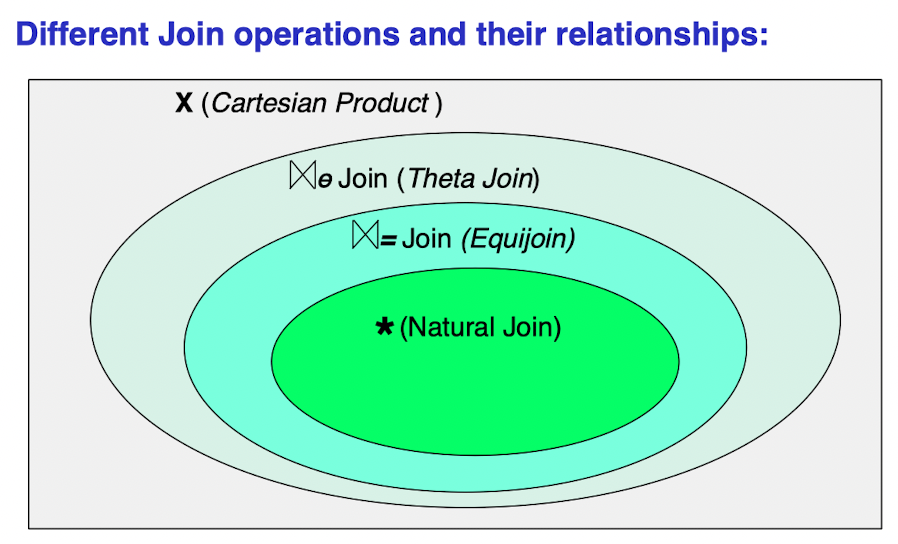
3.3.1 CARTESIAN PRODUCT
- CARTESIAN PRODUCT operation: $\times$
- AKA CROSS PRODUCT or CROSS JOIN;
The operation: $R_1 \times R_2$
- The result $R$ contains each tuple in $R_1$ concatenate with every tuple in $R_2$;
- $n_1$ tuples in $R_1$ and $n_2$ tuples in $R_2$, then $R$ has $n_1 \times n_2$ tuples;
Like:
1
2
3
4
5R = {};
for (t1 in R1):
for (t2 in R2):
t = t1 + t2
R = R + t
[Example]
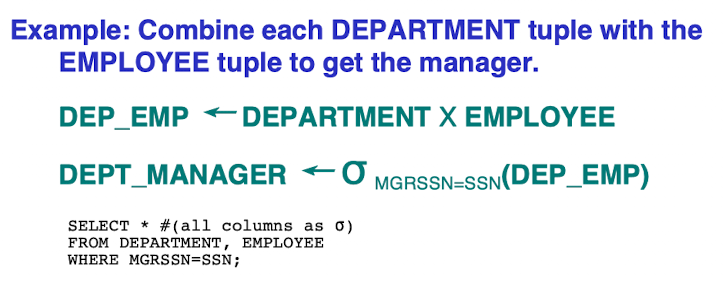
3.3.2 THETA JOIN
- THETA JOIN operation: $\bowtie_\theta$;
- A special case of CARTESIAN PRODUCT, but followed by a SELECT operation based on a condition $\theta$;
- The operation: $R_1 \bowtie_c R_2$
- it is equal to $\sigma_c(R_1\times R_2)$
3.3.3 EQUIJOIN JOIN
- EQUIJOIN operation: $\bowtie_=$;
- A special case of THETA JOIN, but the condition(s) is(are) equality: $\text{attrA1=attrB2…}$
- The operation: $R1 \bowtie=R_2$
- it is equal to $\sigma{c}(R_1\times R_2)$ (e.g. $\sigma{attr1==attr2}(R_1\times R_2)$)
- where $c$ is like $(A_i=B_j) AND … AND (A_h=B_k); 1<i,h<m, 1<j,k<n$
- $A_i$ and $B_j$ are called join attributes;
- Thus, the return relation will contains several attributes(columns) having same values;
3.3.4 NATURAL JOIN
- NATURAL JOIN operation: $*$;
- A special case of EQUIJOIN, but the redundant attributes are eliminated;
- The operation: $R1 *{\text{(J.A. of R1)(J.A. of R2)}} R_2$
- Looking for the attributes having same attribute value and just keep one attribute of them;
- If they have same attribute name, no need to write in the statement
- Natural Join associative;
- $(RS)T=R(ST)$
- Originally, the join attributes need to have a same name. However, their names can be different as long as they have same tuple value in this attribute.
- In a Recursive Relationship case:
- A relation can have a set of join attributes to join it with itself, like SUPERVISE;
- We can rename firstly, then do the Recursive join to easily distinct are more clearly
A NATURAL JOIN can be specified as a CARTESIAN PRODUCT preceded by RENAME and followed by SELECT and PROJECT operations:
Rcp(attr1, attr2, …) $\leftarrow$ $R_1 \times R_2$ (CARTESIAN PRODUCT)
Req <- $\sigma$
Rnj <- $\pi$
3.3 Complete Set
All the operations can be described as a sequence of only the following 5 operations:
- SELECT: $\sigma$;
- PROJECT: $\pi$;
- UNION: $\cap$;
- SET DIFFERENCE: $-$;
- CARTESIAN PRODUCT: $\times$;
For NATURAL JOIN: $$, it can be described as a sequence of, $\times$, $\sigma$, $\pi$.
For *INTERSECTION: $\cup$, $=R_1\cup R_2-[(R_1-R_2)\cup (R_2 - R_1)]$
are the Complete Set of relational algebra operations.
Any query language equivalent to these operations is called relationally complete.
- Additional operations not part of the original relational algebra, like:
- Aggregate functions and grouping.
- OUTER JOIN and OUTER UNION
4 Integrity Constraints & Normal Forms
4.1 Integrity Constraints
For
- Changes to the database do NOT cause a loss of consistency;
- Conditions that must hold on ALL valid relation instances;
An integrity constraint (IC) can be an arbitrary condition about the database
In practice, they are limited to those that can be tested with minimal overhead
Three types:
- Key constraints
- Entity Integrity constraints
- Referential Integrity Constraints
4.1.1 Key constraints
- Superkey of
R:SK: a set of attributes;- For any distinct tuples
t1andt2inr(R),t1[SK] <> t2[SK]. - There NOT unique;
- Candidate Key:
- a minimal superkey;
- Superkey K such that removal of any attribute from K results in a set of attributes that is not a superkey.
- may/not unique;
- Primary Key:
- Choice one from the candidate keys by the DB designer when there are more than one candidate key;
- Unique;
4.1.2 Entity Integrity constraints
- Specify the set of possible values that may be associated with an attribute;
- The Data type of each attribute;
The primary key attributes PK of each relation schema R in S CANNOT have Null values.
4.1.3 Referential Integrity Constraints
- A constraint involving two relations;
- The relationship between referencing relation and the referenced relation;
- Ensure that a value appears in one relation also appears in another;
- It is also called the Foreign Key Constraint
- primary key on the foreign table;
Subset dependency:
SupperSet[PK]$\supseteq$SubSet[Fpk]- To maintain the relation;
Syntax:
1 | |
4.1.4 IC Usage & Violation
Usage:
INSERTa tupleDELETEa tupleMODIFYa tuple
Actions to Violation:
- Cancel the operation that causes the violation;
- Perform the operation but inform the user of the violation;
- Trigger additional updates so the violation is corrected;
- Execute a user-specified error-correction routine;
4.1.5 Functional Dependency
- Functional Dependency (FD) : A particular kind of constraint that is on the set of “legal” relations
For two attributes set $\alpha$ and $\beta$ in R, for any two tuples $t_1$ and $t_2$:
- $\alpha$ is a candidate key of R
- $\alpha$ functional(uniquely) determines $\beta$
- [Example]:
- Loan# $\to$ Amount.
Usage:
- To set constraints on legal relations;
- To test relations to see if they are “legal” under a given set of FDs;
- To be used in designing the database schema.
4.1.5.1 Inference Rules for FDs
- IR1 - Reflexive: $Y \subseteq X \implies X\to Y$;
- IR2 - Augmentation: $X\to Y \implies XZ\to YZ$ ($YZ=Y\cup Z$);
- IR3 - Transitive: $X\to Y \wedge Y\to Z \implies X\to Z$;
IR1, IR2, IR3 form a sound and complete set of inference rules:
- Sound: These rules are true;
- Complete: All the other rules that are true can be deduced from these rules.
Additional inference rules:
- Decomposition: $X\to YZ \implies X\to Y \wedge X\to Z$;
- Union: $X\to Y \wedge X\to Z \implies X\to YZ$;
- Psuedotransitivity: $X\to Y \wedge WY\to Z \implies WX\to Z$;
4.1.5.2 Closure
Closure of a set $F$ of FDs is the set $F^+$ of all FDs that can be inferred from $F$:
- $F^+={F\text{, inferred from }F}$
Closure of a set of attributes $X$ with respect to $F$ is the set $X^+$ of all attributes that are functionally determined by $X$;
$X^+$ can be calculated by repeatedly applying IR1, IR2, IR3 using the FDs in $F$;
4.1.5.3 Equivalence
$F$ and $G$ are equivalent if $F^+=G^+$:
- Every FD in $F$ can be inferred from $G$, and
- Every FD in $G$ can be inferred from $F$.
[Example]
F: {A$\to$ BC} G: {A$\to$B, A$\to$C} are equivalent.
For
$F^+$ = {A$\to$BC, A$\to$B, A$\to$C}
$G^+$ = {A$\to$BC, A$\to$B, A$\to$C}
4.2 Normalization
Properties:
- Non-additive or lossless join
- lossless join:
- No spurious tuples (tuples that should not exist)
should be generated by doing a natural-join of any relations.
- No spurious tuples (tuples that should not exist)
- lossless join:
- Preservation of the functional dependencies.
4.2.1 First Normal Form - 1NF
All underlying domains contain atomic values only;
Problems:
- Insert Anomalies
- Inability to represent certain information
- Cannot insert Status and City” without insert Supply#, must together;
- Delete Anomalies
- Deleting the “only tuple” for a supplier will destroy all the information about that supplier;
- Update Anomalies
- “S# and City” could be redundantly represented for each P#, which may cause potential inconsistency when updating a tuple
- Insert Anomalies
4.2.2 Second Normal Form - 2NF
Definition. A relation schema R is in 2NF if every nonprime attribute A in R is fully functionally dependent on the primary key of R.
- NOT partially dependent on any key of R
How to test:
- For relations where primary key contains multiple attributes, NO nonkey attribute should be functionally dependent on a part of the primary key.
How to become 2NF:
- Set up a new relation for each partial key with its dependent attribute(s).
- And, keep a relation with the original primary key and any attributes that are fully functionally dependent on it.
- 1NF and,
- Every non-key attribute is fully dependent on any candidate key;
- Must all on candidate key, not partial key;
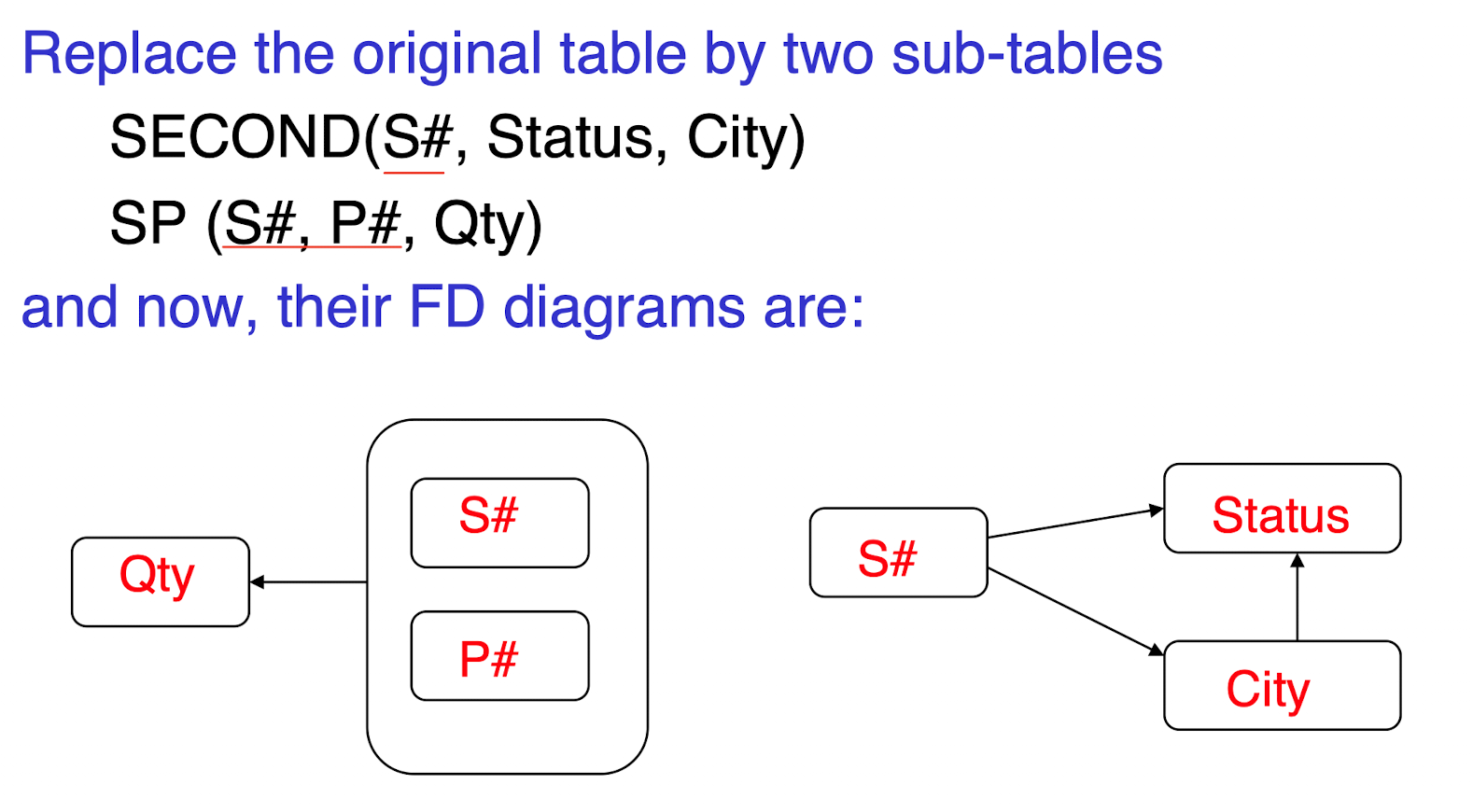
- Similar problems in 1NF;
4.2.3 Third Normal Form - 3NF
Definition. A relation schema R is in third normal form (3NF) if, whenever a nontrivial functional dependency X $\to$ A holds in R, either ONE is true:
- (a) X is a superkey of R, or
- (b) A is a prime attribute of R
(NO: nonkey $\to$ nonkey (transitive))!!! note It allows key attribute(s) to be determined by non-super key. (RHS can be a prime attribute)
How to test:
- NOT have a nonkey attribute $\to$ another nonkey attribute (or by a set of nonkey attributes).
- That is, there should be NO transitive dependency of a nonkey attribute on the primary key.
How to become 3NF:
- Set up a relation that includes the nonkey attribute(s) that functionally determine(s) other nonkey attribute(s).
- 2NF and,
- Every non-key attribute is non-transitively dependent on any candidate key;
- Can not have IR3 among non-key attributes;
- IR3. (Transitive) If X -> Y and Y -> Z, then X -> Z
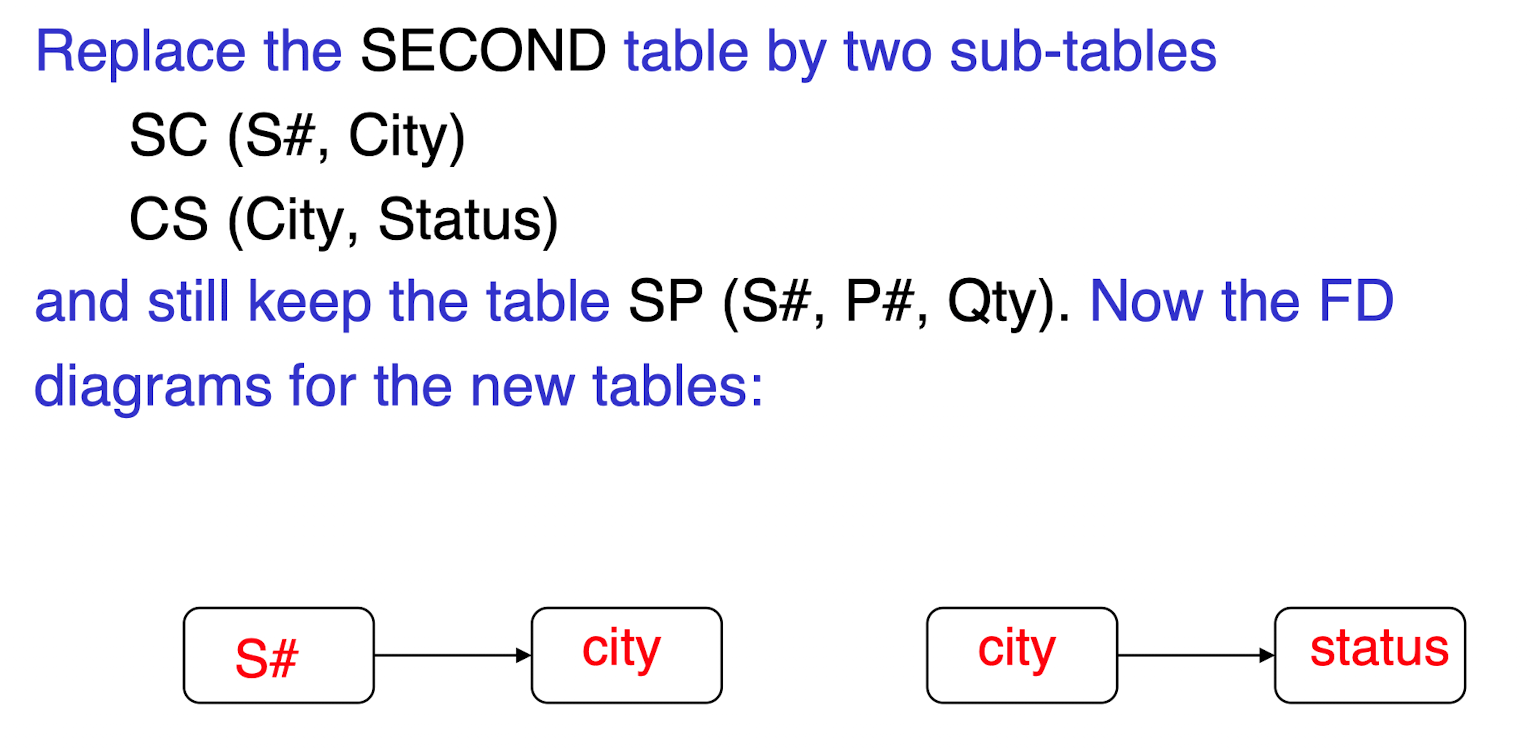
- In general, 3NF is desirable and powerful enough.
4.2.4 Boyce-Codd Normal Form - BCNF
Definition. A relation schema R is in BCNF if whenever a nontrivial functional dependency X $\to$ A holds in R, then X is a superkey of R.
!!! note It DO NOT allow key attribute(s) to be determined by non-super key. (RHS CAN NOT be a prime key, and LHS is a non-super key)
- Every determinant (left-hand side of an FD, $\alpha$) is a candidate key.
4.2.5 NFs Defined Informally
- 1NF:
- Atomic values;
- Dependent on the key.
- 2NF:
- All non-key attributes depend on the entire(candidate) key;
- May have some inferences among non-key attributes.
- 3NF:
- All non-key attributes ONLY depend on the key;
- NO inference between non-key attributes.
- BCNF:
- stronger than 3NF;
- Useful when a relation has:
- multiple candidate keys, and
- these candidate keys are composite ones, and
- they overlap on some common attributes.
- BCNF reduces to 3NF if the above conditions do not apply.
4.2.6 Decomposition
Split R into higher NF:
For each FD $A \to b$ that violates the definition of the normal form, then decompose $R$ into:
$R_1 = (A, b)$, and $R_2=(R-{b})$.
Repeat above process to $R_1$ and $R_2$ until all tables are in the normal form.
5 File Organization and Indexing
5.1 Disk Storage Devices
- Disk surfaces: Data stored as magnetized areas on;
- Disk pack: Contains several magnetic disks;
- Track: A concentric circular path on a disk surface, 4 to 50 K bytes;
- Blocks: Division of tracks into fixed-size chunks, block size: from B=512 bytes to B=4096 bytes;
- Block is the unit of data transfer between disk and memory.
- Physical disk block address: surface number & track number & block number;
5.2 Files of Records
- File: a sequence of records(a collection of data values (or data items));
- File descriptor (file header): information that describes the file:
- field names;
- data types;
- addresses of the file blocks on the disk.
- Blocking Factor(bfr): the (average) number of file records stored in a disk block:
Block size is $B$ bytes. For a file of fixed-length records of size $R$ bytes, with $B \ge R$
- Fixed-length records: Every record in the file has exactly the same size;
- Variable-length records: Different records in the file have different sizes;
- Spanned: Records can span more than one block:
- A pointer at the end of the first block points to the block containing the remainder of the record in case it is not the next consecutive block on disk.
Unspanned: Records are not allowed to cross block boundaries:
having $B \gt R$ because it makes each record start at a known location in the block, simplifying record processing
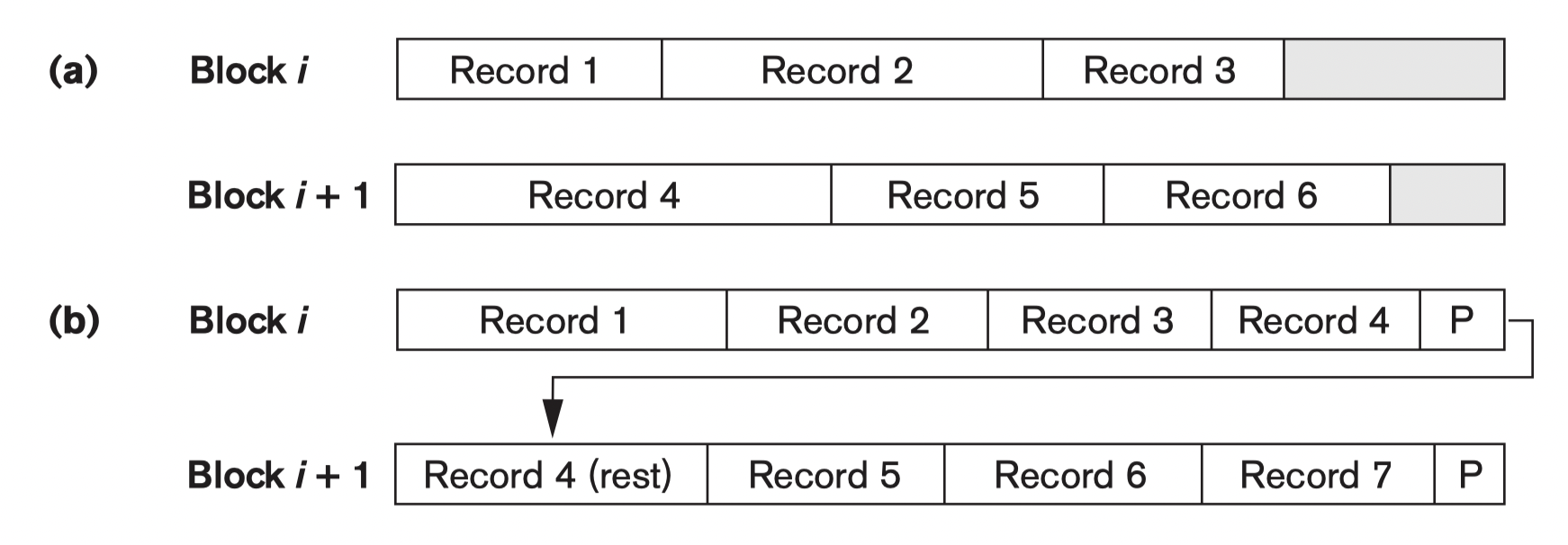
Usually:
- Fixed-length records use unspanned files;
- Variable-length records use spanned files.
records of a file can be
- contiguous: array;
- linked: linked list, tree;
- indexed: hash table;
5.2.1 Typical Operations on Files
- OPEN: Make the file ready for access, and associates a pointer that will refer to a current file record at each point in time.
- Pointer $\to$ the current file;
- FIND: Searches for the first file record that satisfies a certain condition, and makes it the current file record.
- FINDNEXT: Searches for the next file record (from the current record) that satisfies a certain condition, and makes it the current file record.
- READ: Reads the current file record into a program variable.
- INSERT: Inserts a new record into the file, and makes it the current file record.
- DELETE: Removes the current file record from the file, usually by marking the record as no longer valid.
- MODIFY: Changes the values of some fields of the current file record.
- CLOSE: Terminates access to the file.
- REORGANIZE: Reorganizes the file records: e.g., the records marked as deleted are physically removed from the file; new organization of the file records is created.
- Like Garbage Collection(GC)
- READ_ORDERED: Read the file blocks in order of a specific field of the file.
File organizations
5.2.2 Unordered Files
- Pile file;
- New records are inserted at the end;
- Linear Search in $O(n)$, expensive;
- Insertion in $O(1)$, efficient;
- READ_ORDERED require sorting, expensive;
5.2.3 Ordered Files
- Sequential file;
- Kept sorted by the values of an ordering field;
- Insertion is expensive: for maintain the order/position;
- Searching is easy with Binary Search in $O(\log n)$;
- READ_ORDERED according to the order, efficient;
5.2.4 Hashed Files
- External Hashing: Hashing for disk files;
- Buckets: The file blocks are divided into M equal-sized buckets;
- Typically, a bucket corresponds to one (or a fixed number of) disk block;
- Hash Key is designated for each file;
- Hashing Function: $i=h(K)$:
- The record with hash key value $K$ is stored in bucket $i$;
- It should distribute the records uniformly among the buckets;
- Search is very efficient on the hash key;
- First, based on the hash key $K$, using the hash function to find the bucket index $i = h(K)$;
- $Bucket_{i}$ is where the target record is stored in;
- Then, use linear search in $Bucket_{i}$ to find the target record, which is much faster than linear search in the whole file;
- Collisions: A new record hashes to a bucket that is already full:
- e.g. $h(K_1)=h(K_2)$;
Disadvantages:
- Fixed number of buckets M is a problem when the number of records in the file grows or shrinks.
5.2.4.1 Collision Resolution
- Open addressing:
Checks the subsequent positions in order until an unused (empty) position is found.- Linear Probing:
- If $Bucket{id}$ collide, try $Bucket{id+1}$, $Bucket{id+2}$, $Bucket{id+3}$,…
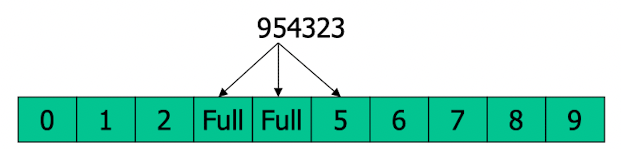
- Quadratic Probing:
- If $Bucket{id}$ collide, try $Bucket{id+1}$, $Bucket{id+4}$, $Bucket{id+8}$,…
- Evenly more buckets;
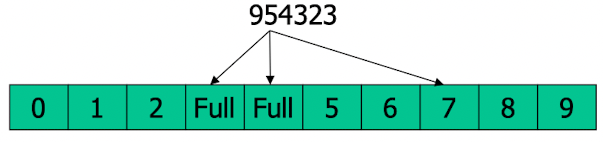
- Linear Probing:
- Chaining:
- Various overflow locations are kept, usually by extending the array with a number of overflow positions;
- A pointer field is added to each record location.
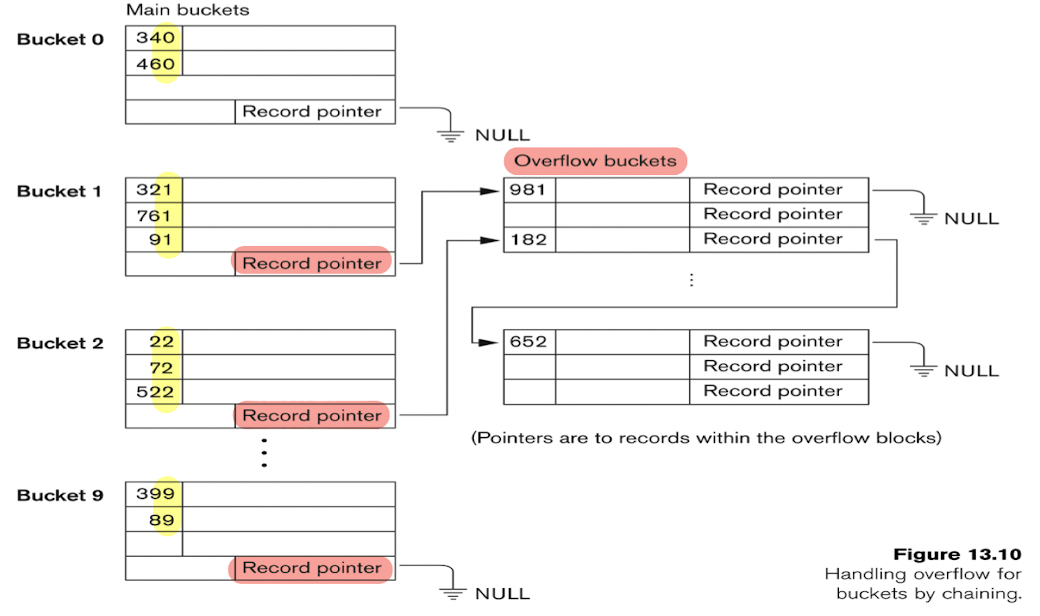
5.2.4.1 Dynamic and Extendible Hashing
Use the binary representation of the hash value h(K) in order to access a directory.
- Dynamic hashing: binary tree;
- Extendible hashing: array of size $2^d$ where $d$ is called the global depth.
- Dynamic hashing: binary tree;
Insertion in a bucket that is full causes the bucket to split into two buckets and the records are redistributed among the two buckets.
- e.g.,
01Xis full, then a new record adds in,01Xwill split into010Xand011X, and the records will be redistributed into010Xand011X;
- e.g.,
- Do not require an overflow area.
5.3 Indexes as Access Paths
- form of an index is a file of entries of:
- $<\text{Field value, Pointer to record}>$;
- Ordered by field value;
- Index is called an Access Path on the field;
- Binary Search on the index yields a pointer to the file record
[Example]:
Searching in the file of
1 | |
Suppose that:
- record size $R$=150 bytes;
- block size $B$=512 bytes;
- Number of record $r$=30000 records;
For Linear Search:
- Blocking factor Bfr $= \lfloor\frac{B}{R}\rfloor= \lfloor\frac{512}{150}\rfloor= 3$ records/block;
- Number of file blocks $b= \frac{r}{Bfr}= \frac{30000}{3}= 10000$ blocks
- Cost in $\Theta(\frac{b}{2}) = \frac{10000}{2}=$ 5000 block accesses;
For Binary Search on the SSN index:
Assume the field size $V_{SSN}=9$ bytes, and the record pointer size $P_R=7$ bytes.
- Index entry size $RI=(V{SSN}+ P_R)=(9+7)=16$ bytes
- Index blocking factor Bfr$_i$ $= \lfloor\frac{B}{R_i}\rfloor= \lfloor\frac{512}{16}\rfloor= 32$ records/block;
- Number of index blocks $b= \frac{r}{Bfr_i}= \frac{30000}{32}= 938$ blocks
- Cost in $O(\log_2b) = \log_2938$ = 10 block accesses + 1 get file block = 11 block accesses;
5.4 Primary Index
- Defined on an ordered data file;
- Ordered on a key field;
- The key field value point to the first record in each block, which is called the block anchor;
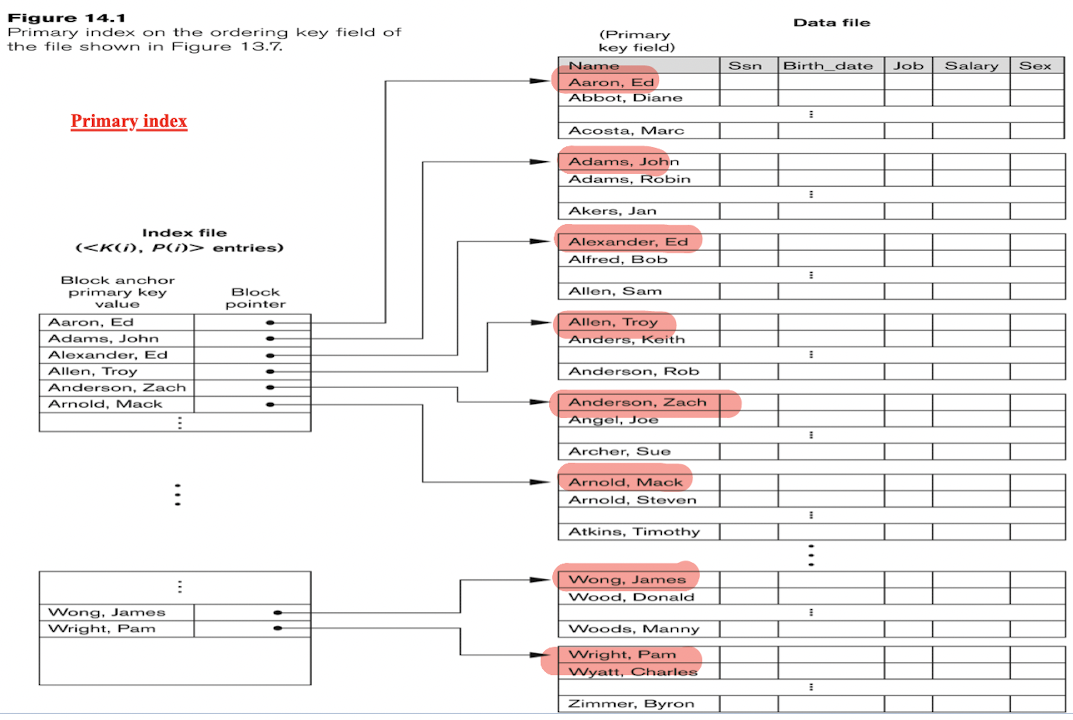
5.5 Clustering Index
- Defined on an ordered data file;
- Ordered on a non-key field;
- The key field value point to the first data block of each distinct value of the field;
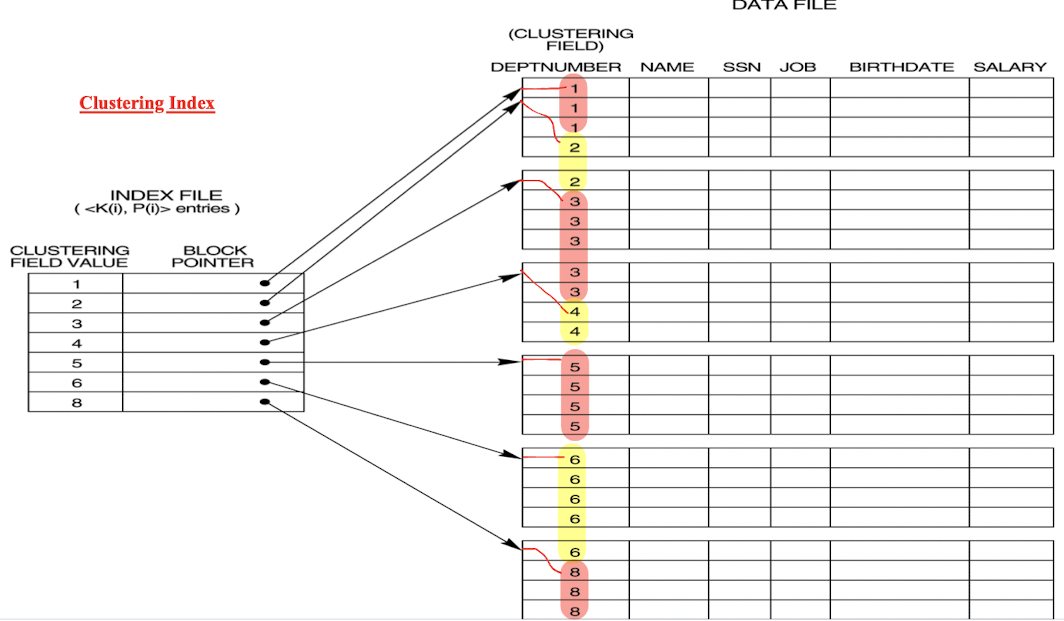
- Also can use separated block for each distinct value:
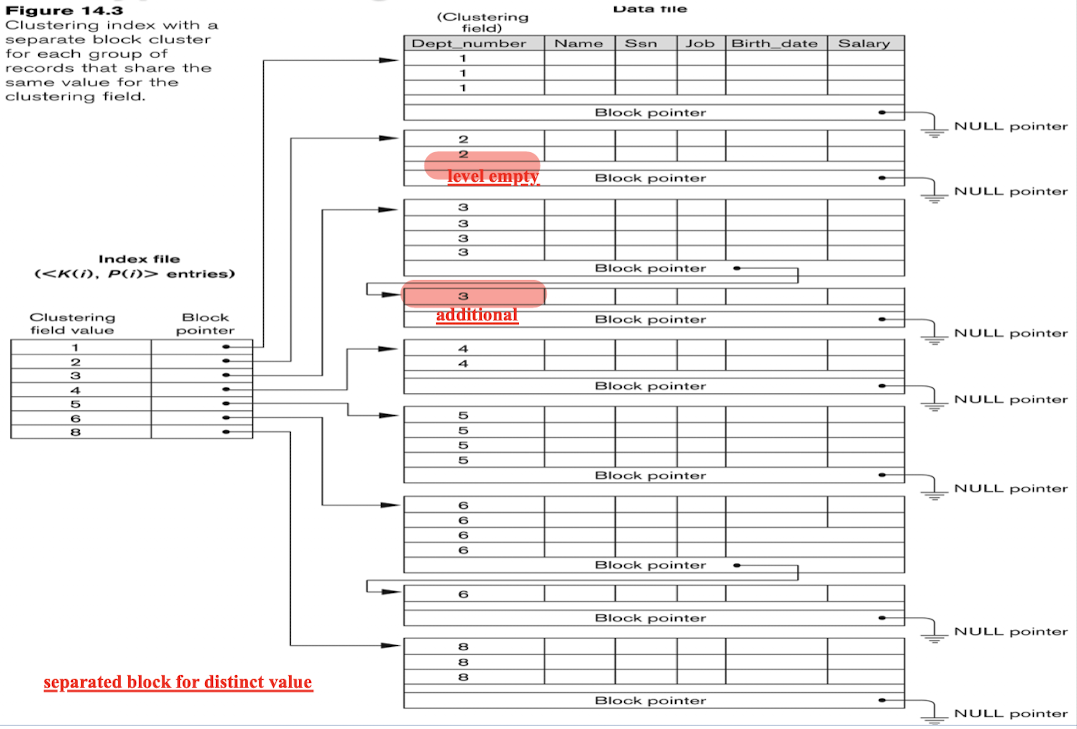
5.6 Secondary Index
Provides a secondary means (layers) of accessing a file for which some primary access already exists
- Secondary index may be on a candidate key field or a non-key field;
The Ordered Index File has two fields:
- Non-ordering field (ie.,the indexing field) of the data file;
- Block pointer or a Record pointer;
- Dense index: Include one entry for each record in the data file;
[Example]:
- Secondary Index on candidate key:
- Secondary Index on non-key field:
5.7 Multi-Level Indexes
- Original index file is called the first-level index;
- The index to the index is called the second-level index;
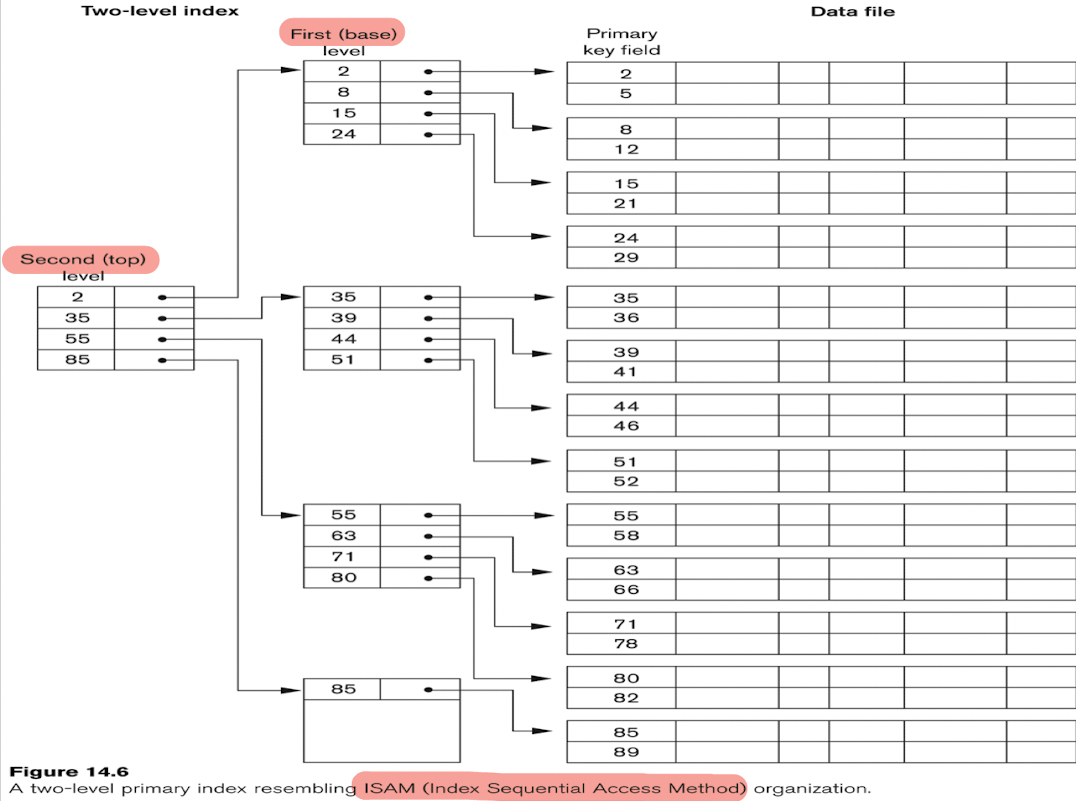
- A multi-level index can be created for any type of first-level index (primary, secondary, clustering) as long as the first-level index consists of more than one disk block;
- Such a multi-level index is a form of Search Tree;
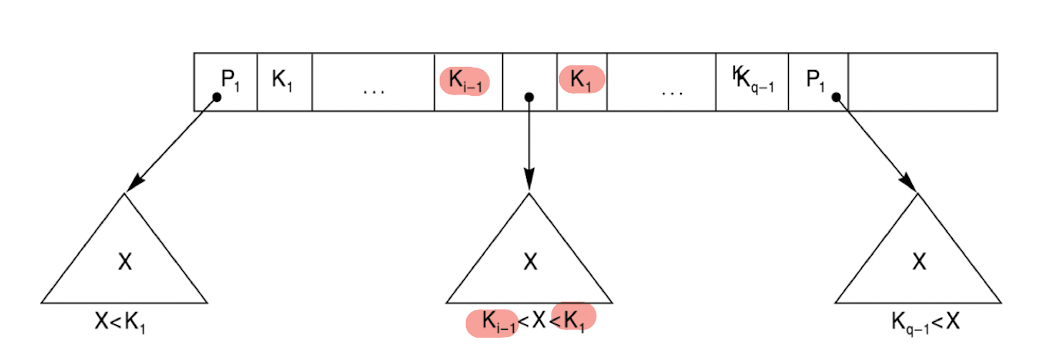
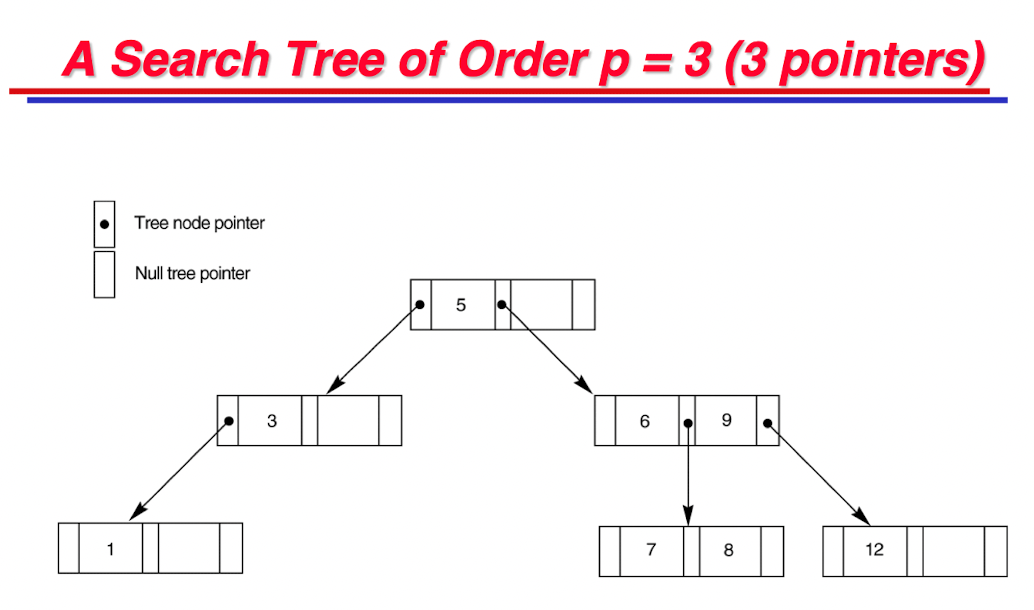
- p = n means n pointers from a node to its children;
5.8 B Trees and B+ Trees
B Tree: Balanced Tree;
- a special type of self-balancing search tree in which each node can contain more than one key and can have more than two children. It is a generalized form of the binary search tree.
- Multi-level indexes use B tree or B + tree data structures, which leave space in each tree node (disk block) to allow for new index entries;
- Node is kept between half-full and completely full;
Operation:
- Insertion:
- Not full: quite efficient;
- Full: Insertion causes a node split into two nodes;
- Deletion:
- Not less than half full: quite efficient;
- Less than half full: merged with neighboring nodes;
5.8.1 B Tree
Pointers to data records exist at all levels of the tree.
- $P$ is the tree pointer;
- $Pr$ is the data pointer;
- $K$ is the key field;
- Each node has at most $p$ tree pointers;
- Each node, except the root and leaf nodes, has at least $⎡(p/2)⎤$ tree pointers;
- The root node has at least two tree pointers unless it is the only node in the tree;
- A node with $q$ tree pointers, $q ≤ p$, has $q − 1$ search key field values;
[Example]:
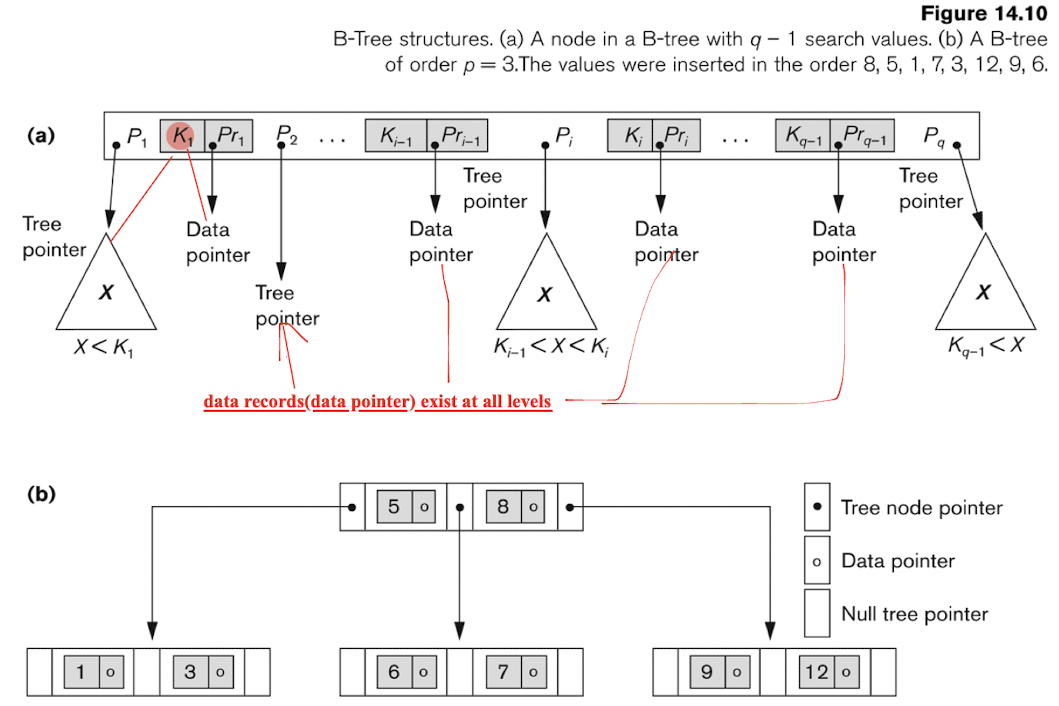
5.8.2 B+ Tree
All pointers to data records exists only at the leaf-level nodes
dDta pointers are stored only at the leaf nodes of the tree;
Order-sensitive;
For each internal node:
No data pointer inside:
$P_i$ is a tree pointer;
- Internal node has at most $p$ tree pointers;
- Each internal node has at most $p$ tree pointers;
- Each node, except the root and leaf nodes, has at least $⎡(p/2)⎤$ tree pointers;
- The root node has at least two tree pointers unless it is the only node in the tree;
- A node with $q$ tree pointers, $q ≤ p$, has $q − 1$ search key field values;
For each leaf node:
- $Pr_i$ is a data pointer;
- $P_{next}$ points to the next leaf node of the B+ -tree;
- Each leaf node has at least $⎡(p/2)⎤$ values;
- All leaf nodes are at the same level.
[Example]:
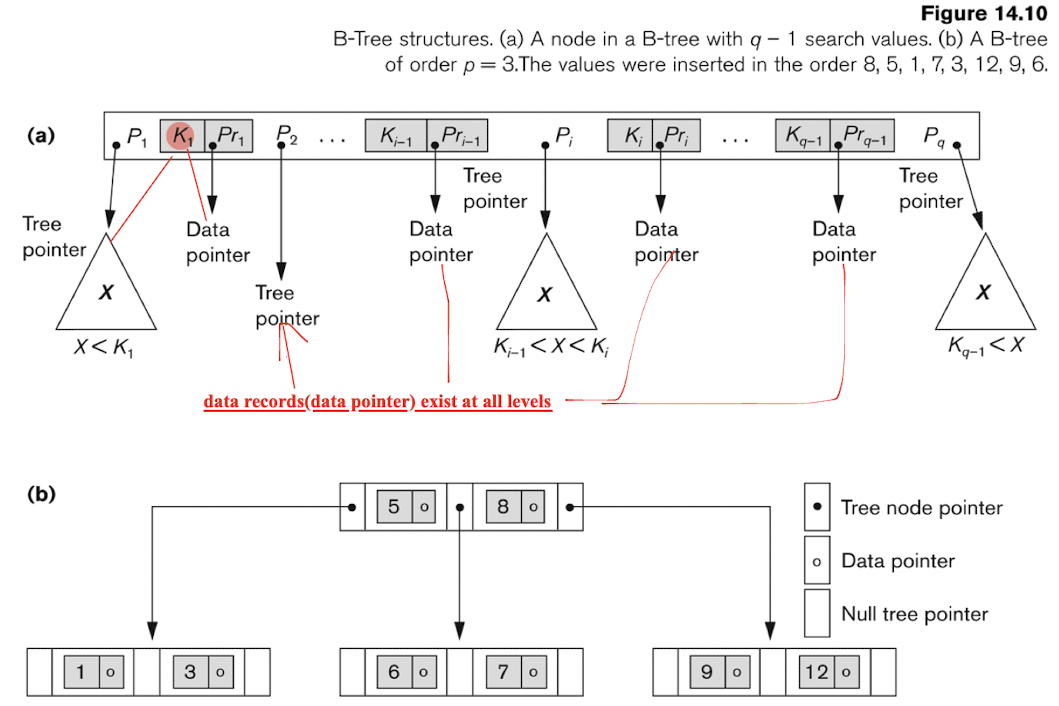
Example Insertion in a B+ Tree
- Every key value must exist at the leaf level, because all data pointers are at the leaf level;
- Every value appearing in an internal node also appears as the rightmost value in the leaf level of the subtree;
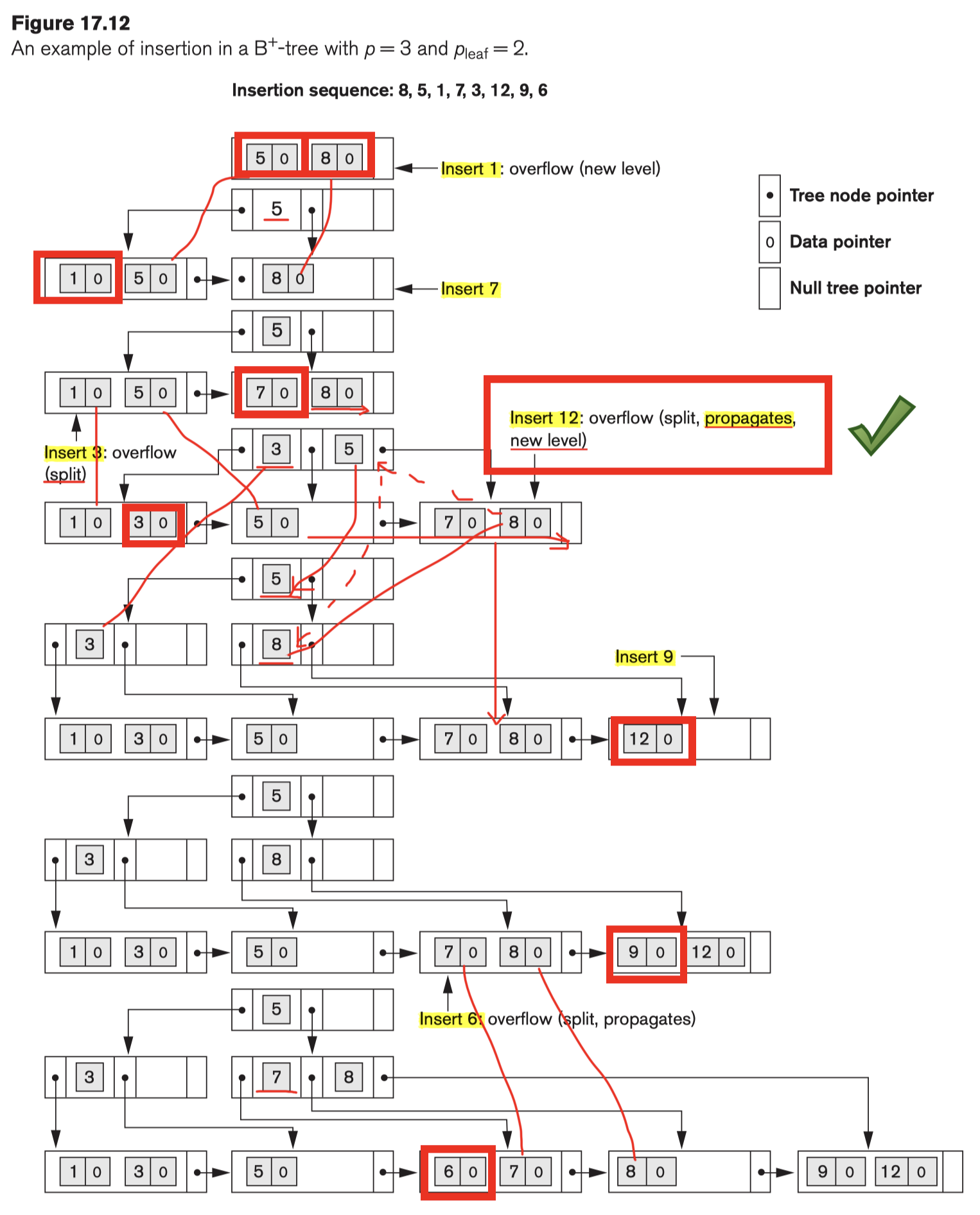
Example Deletion in a B+ Tree
- Merge:
- redistribute the entries among the node and its sibling so that both are at least half full;
- Try to redistribute entries with the left sibling;
- if this is not possible, an attempt to redistribute with the right sibling is made.
- If this is also not possible, the three nodes are merged into two leaf nodes.
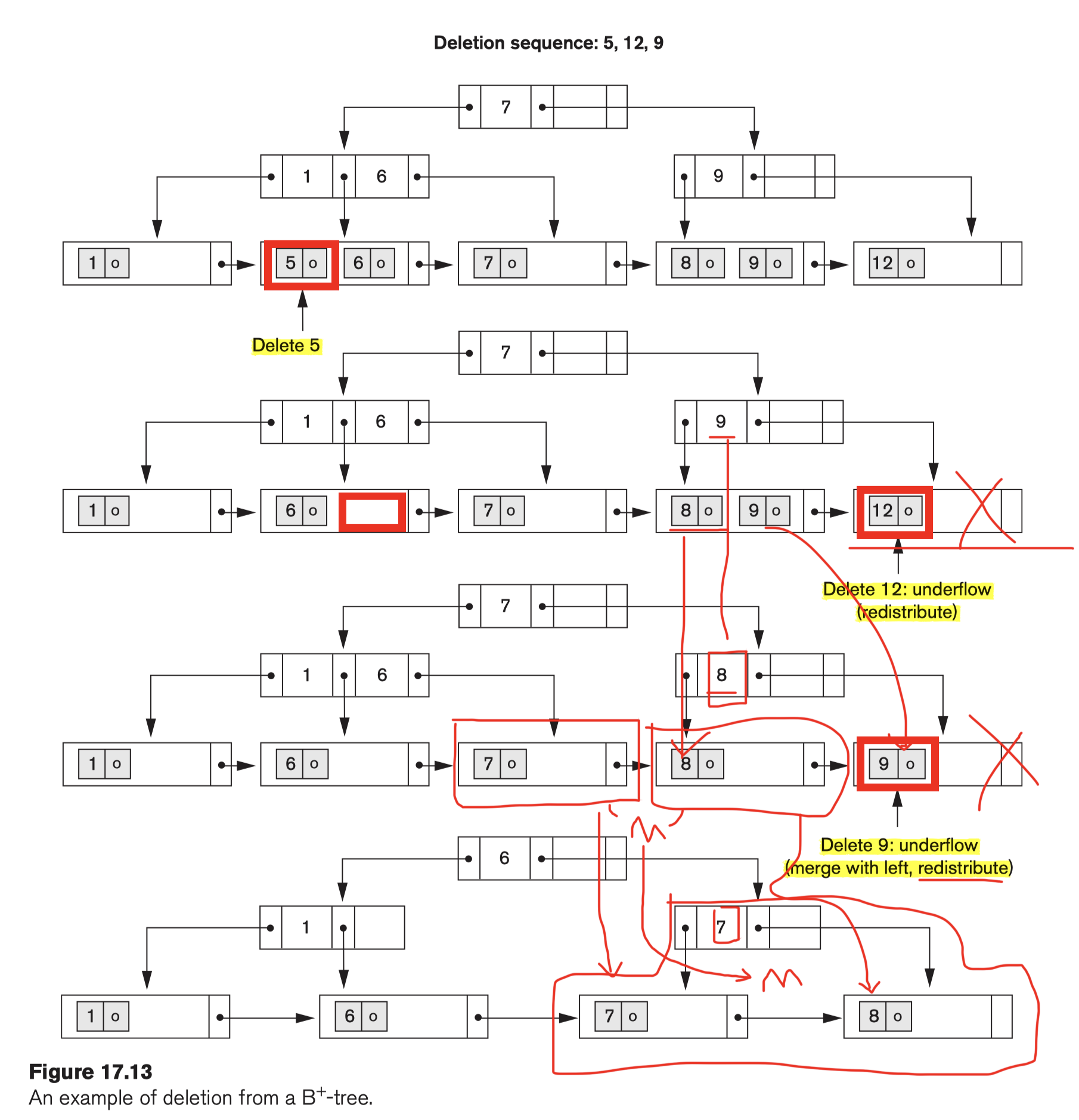
6 Query Optimization
- Scanner identifies the query tokens—such as SQL keywords, attribute names, and relation names—that appear in the text of the query,
- Parser checks the query syntax to determine whether it is formulated according to the syntax rules (rules of grammar) of the query language.
- Validate by checking that all attribute and relation names are valid and semantically meaningful names in the schema of the particular database being queried.
Query Block:
- basic unit that can be translated into the algebraic operators and optimized.
- SELECT-FROM-WHERE-(GROUP BY & HAVING)
Nested queries:
- Query within Query
Aggregate operators in SQL must be included in the extended algebra.
6.1 Select Operation Implementation
6.1.1 Search Methods for Selection
S1. Linear search (brute force)
- Retrieve every record
- Test the condition
S2. Binary search
- Equality condition
- On key attribute
- Ordered file
S3. Using a primary index or hash key to retrieve a single record
- single record
- Equality condition
- On key attribute (as the search key in $h(k)$)
- with primary key/hash key on it (ordered on key)
S4. Using a primary index to retrieve multiple records
- multiple records
- $>$, ≥, <, or ≤ on a key
- primary key index (ordered on key)
S5. Using a clustering index to retrieve multiple records
- multiple records
- Equality condition
- On non-key attribute (ordered on the non-key attribute)
S6.Using a secondary index or B+ tree
- indexing field has unique values on key;
- OR, Non-key for multiple records;
- On >,>=, <, or <=
- (B+ Tree can on the key or non-key)
Conjunctive: $AND$
S7. Conjunctive selection
- more than one condition with logical AND
- On single simple condition;
- Has access path for each condition(reduce the research space);
- Usage:
- Retrieve with one condition, then retrieve other records with the remaining condition;
S8. Conjunctive selection using a composite index
- two or more attribute
- equality
- composite index (key)
S9. Conjunctive selection by intersection of record pointers
- secondary indexes
- equality
- record pointers
- Usage:
- Get record pointers for each condition;
- Then get the intersection of them to satisfy all conditions;
- If no secondary index, then use them need to be further tested;
Note:
- Check the access path for each condition;
- Yes: use it;
- No: Brute force;
- Start with the condition returning the smallest number of records (with smallest selectivity);
Selectivity:
- Ratio of the number of records (tuples) that satisfy the condition to the total number of records (tuples) in the file (relation).
- SSN may have the smallest selectivity, because it is the primary key;
- Small Selectivity lead to smaller search space;
- seek for the opportunities of keeping smallest intermediate results;
Disjunctive: $OR$
- Any one has NO assess path: do BF;
- When all of them has assess path:
- Retrieve all record and apply the union operation;
- If get the record pointer, then union the record pointer;
6.2 Join Operation Implementation
- most expensive operation in a relational database system;
J1. Nested (inner-outer) loop approach (brute force)
- retrieve every record
J2. Using an access structure to retrieve the matching record(s)
R Join S
- One of the attribute has access path;(B of S)
- Retrieve each t form R, check with the value with the index of B
J3. Sort-merge join
- R and S are physically sorted
- on A and B;
- Usage:
- scan concurrently;
- Find same value in A and B; Join them;
- Move to next;
- If A and B are key attribute, then records of each file are scanned only once; $O(n+n)$
- If not (worst case: all same in A and B: BF): $O(n^2)$
J4. Hash-join
- same hashing function;
- Usage:
- A single pass through the first file (say, E) hashes its records to the hash file buckets.
- Then do the same on the other file, where the record is combined with all matching records from first one.
6.3 Aggregate Operation Implementation
- table scan
- Index
For MAX MIN: Index
- MAX - right most node in the B+ Tree;
- MIN - left most node in the B+ Tree;
For SUM, COUNT and AVG:
- dense index: apply the computation to the values in index.
- non-dense index: actual number of records associated with each index entry are considered. Can NOT just use the index entry.
For GROUP BY:
- subsets of a table;
- With clustering index on the grouping attribute (eg, DNUM): records are desirably partitioned (grouped) on that attribute.
6.4 Heuristic Optimization
Query representations:
- Query Trees
- Query Trees
- Initial (canonical) query tree
- Query Graphs
6.4.0 General Transformation Rules for Relational Algebra Operations
1. Cascade of $\sigma$
- A conjunctive selection condition can be broken up into a cascade (sequence) of individual s operations
2. Commutativity of $\sigma$
- The σ operation is commutative, i.e.:
3. Cascade of $\pi$
In a cascade (sequence) of π operations, all but the last one can be ignored
for optimization, quite often we use the reverse direction of the above equation!
4. Commuting $\sigma$ with $\pi$
- If the selection condition c involves only the attributes A1, …, An in the projection list, the two operations can be commuted
5. Commutativity of $*,\bowtie$
- The * operation is commutative
6. Commuting $\sigma$ with $*$ (or $\times$)
- If all the attributes in the selection condition c involve ONLY the attributes of one of the relations being joined—say, R— the two operations can be commuted as follows
- if the selection condition c can be written as (c1 and c2), where condition c1 involves only the attributes of R and condition c2 involves only the attributes of S, the operations commute as follows: c can be split.
7. Commutativity of set operations
- Union$\cup$ and intersection$\cap$ are commutative
- NOT subtraction;
8. Commuting $\pi$ with theta join (or X)
- Suppose that the projection list L = {A1, …, An, B1, …, Bm}, where A1, …, An are attributes of R, and B1, …, Bm are attributes of S. If the join condition c involves only attributes in L, the two operations can be commuted as follows: (split conditions)
- if An+1, …, An+k of R and Bm+1, …, Bm+p involved in the join condition c but are not in the projection list L
9. Associativity of $*$, $\times$, $\cup$, and $\cap$
- These four operations are individually associative; that is, if q stands for any one of these four operations (throughout the expression):
10. Commuting $\sigma$ with set operations
- The σ operation commutes with U, ∩, and –. If q stands for any one of these three operations, we have
11. The $\pi$ operation commutes with $\cup$:
12. Other transformations
- DeMorgan’s laws
6.4.1 Outline of a Heuristic Algebraic Optimization Algorithm
A1:
- Apply rule 1;
- break up any select operations with conjunctive conditions into a cascade of select operations;
- Get a good DOF (degree of freedom); Down to the Query Tree;
A2:
- Rule 2,4,6,10;
- commutativity of select with other operations;
- Move each select operation as far down the query tree;
A3:
- Rule 9;
- associativity of binary operations;
- leaf node relations with the most restrictive select operations are executed first in the query tree representation;
- To have the smallest selectivity;
A4:
- Replace the CP (Cartesian product) with subsequent select operation;
- Into a join operation.
A5:
- rules 3, 4, 8, 11, for the project
- break down and move lists of projection attributes down the tree as far as possible; Execute them as soon as possible;
- Project help us to reduce the table size in vertical way;
A6:
- Identify subtrees that represent groups of operations that can be executed by a single algorithm.
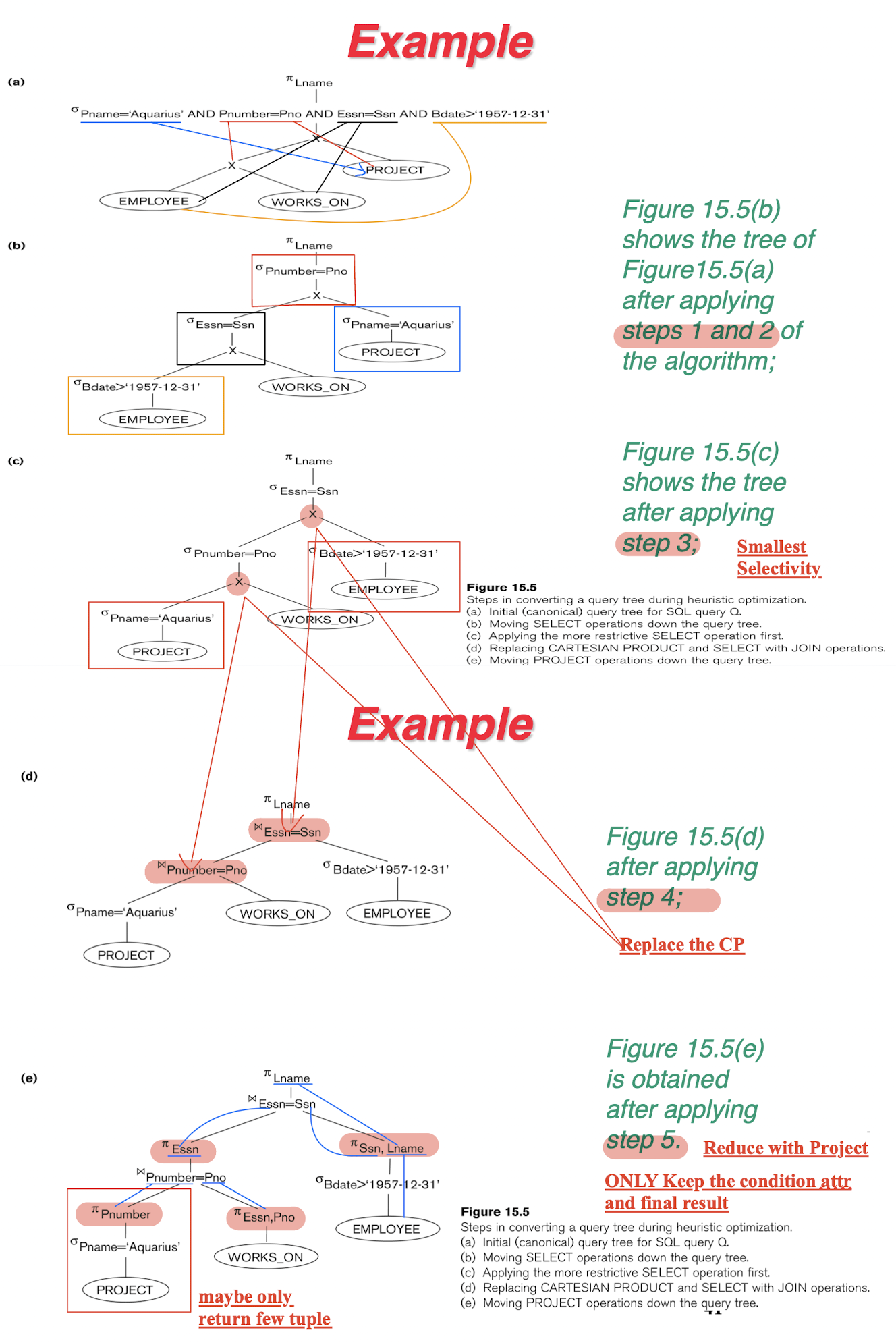
6.4.2 Summary of Heuristic Optimization
Main idea: first apply the operations that reduce the size of intermediate results;
- select operations as early as possible
- project operations as early as possible
select and join operations that are most restrictive
- result in relations with the fewest tuples or with the smallest absolute size — should be executed before other similar operations.
7 Transactions and Concurrency Control
Concurrency:
Interleaved processing:
- execution of processes is interleaved in a single CPU.
- part by part;
- Not all at the same time;
Parallel processing:
- Processes are concurrently executed in multiple CPUs.
- Together;
7.1 Transaction
Transaction: one or more access operations:
- Read: retrieval
- Write: insert, update, delete
- Has Begin and End transaction.
Assumption:
- Each item has a name;
- Granularity of data - a field, a record , or a whole disk block
- Two operation:
- read_item(X): Reads a database item named X into a program variable named X.
- write_item(X): Writes the value of program variable X into the database item named X
- Basic unit of data transfer from the disk to the computer main memory is one block.
7.1.1 Reason for Concurrency
- The Lost Update Problem
- Two transaction access a same item;
- E.g. others update X in the middle of a transaction who is using X;
- The Temporary Update (or Dirty Read) Problem
- one transaction updates a database item and then the transaction fails for some reason. No completed;
- The item in failure is accessed by another transaction;
- E.g. failure change all updated value to original value, who used this value will be effected;
- The Incorrect Summary Problem
- If one transaction is calculating an aggregate summary function on a number of records while other transactions are updating some of these records;
- E.g. item changed while calculating the sum;
7.1.2 Reason for Recovery
- A computer failure (system crash):
- contents of the computer’s internal memory may be lost.
- A transaction or system error:
- Some operation in the transaction may cause it to fail, such as integer overflow or division by zero.
- Local errors or exception conditions detected by the transaction:
- Like data for the transaction may not be found.
- Concurrency control enforcement:
- concurrency control method
- Disk failure:
- Physical problems and catastrophes:
7.1.3 Transaction and System Concepts
A transaction is an atomic unit of work that is either
- completed in its entirety
- or not done at all.
- Transaction states:
- Active state
- Partially committed state
- Executed, but not be updated in the DB
- Committed state
- All correct, and updated in the DB (permanently updated)
- Failed state
- Error occurs, and not updated in the DB, aborted
- Terminated State
Recovery manager:
- begin_transaction: This marks the beginning of transaction execution;
- read or write;
- end_transaction: This specifies that read and write transaction operations have ended and marks the end limit of transaction execution.
- Will check whether the transaction is correct or not;
- commit_transaction: This signals a successful end of the transaction, update the changed into the BD, can not be undone;
- rollback (or abort): This signals that the transaction has ended unsuccessfully, need to be undone;
System Log
- keeps track of all transaction operations that affect the values of database items;
- to permit recovery from transaction failures;
- kept on disk, so it is not affected by any type of failure;
- log is periodically backed up to archival storage (tape) to guard against such catastrophic failures.
Commit Point:
- When:
- operations that access the database have been executed successfully
- and effect of all the transaction operations on the database has been recorded in the log.
- Push
[commit, T];
- When:
Roll Back of transactions (Undo)
- Needed for transactions that have a [start_transaction,T] entry into the log but no commit entry [commit,T] into the log. Have start, but no commit;
Redoing transactions:
- Error between committed and terminated; Need to be redo from the log;
Force writing a log:
- any portion of the log that has not been written to the disk yet must now be written to the disk.
7.1.4 ACID properties
- Atomicity: A transaction is an atomic unit of processing; it is either performed in its entirety or not performed at all;
- Consistency preservation: A correct execution of the transaction must take the database from one consistent state to another;
- Isolation: A transaction should not make its updates visible to other transactions until it is committed; this property, when enforced strictly, solves the temporary update problem and makes cascading rollbacks of transactions unnecessary.
- Durability or permanency: Once a transaction changes the database and the changes are committed, these changes must never be lost because of subsequent failure.
7.1.5 Transaction Schedule
executing concurrently in an interleaved fashion
- Transaction Schedule: the order of execution of operations from the various transactions
- The orders in T1 and T2 should be same in S;
7.1.5.1 on Recoverability
- NO committed transaction needs to be rolled back.
- S is recoverable if:
Ti read an item written by Tj, Tj commits before Ti.
Tj write, Ti read -> Tj commit, Ti commit - Cascaded rollback:
- A single failure leads to a series of rollback
- All uncommitted transactions that read an item from a failed transaction must be rolled back.
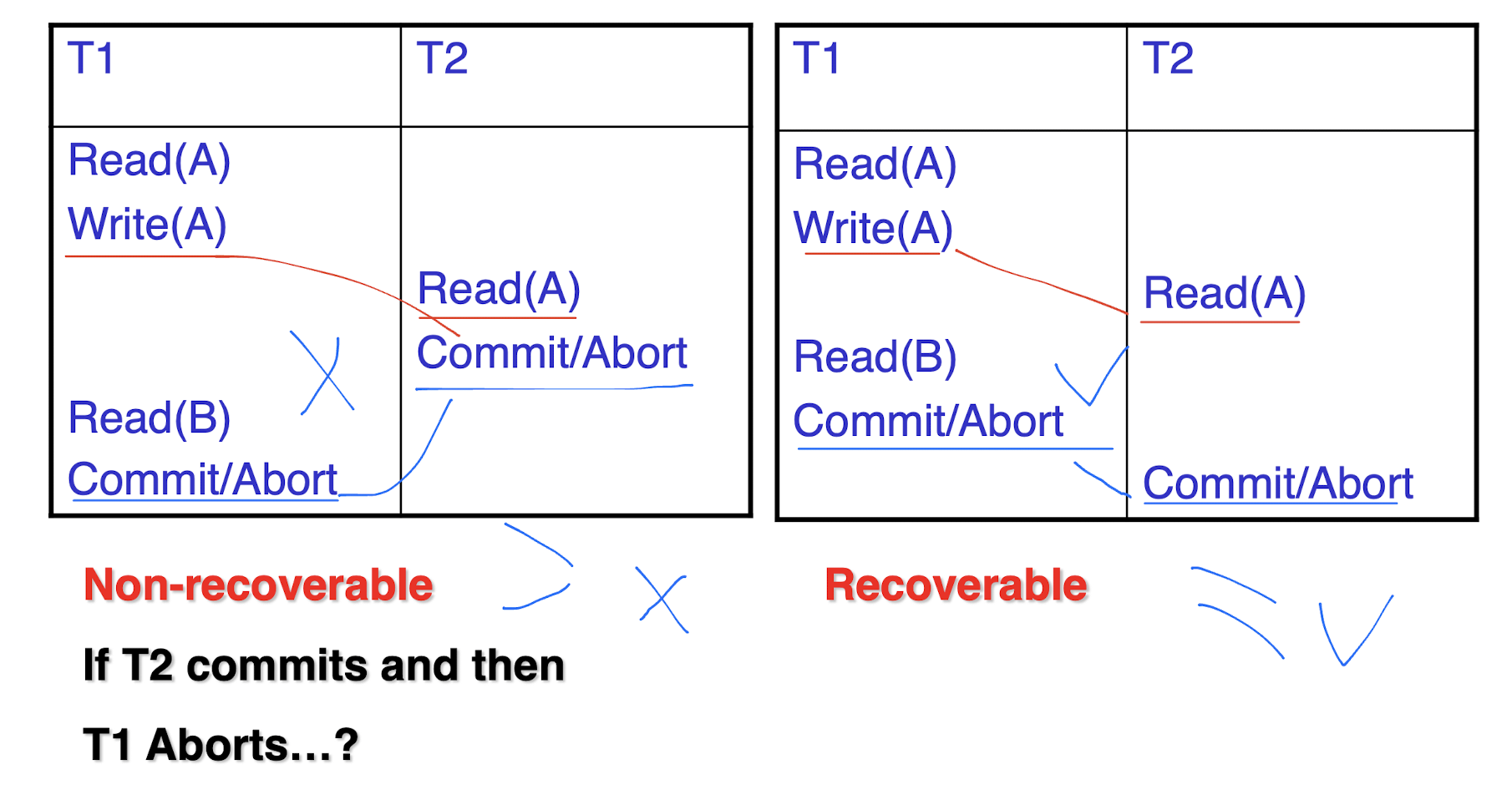
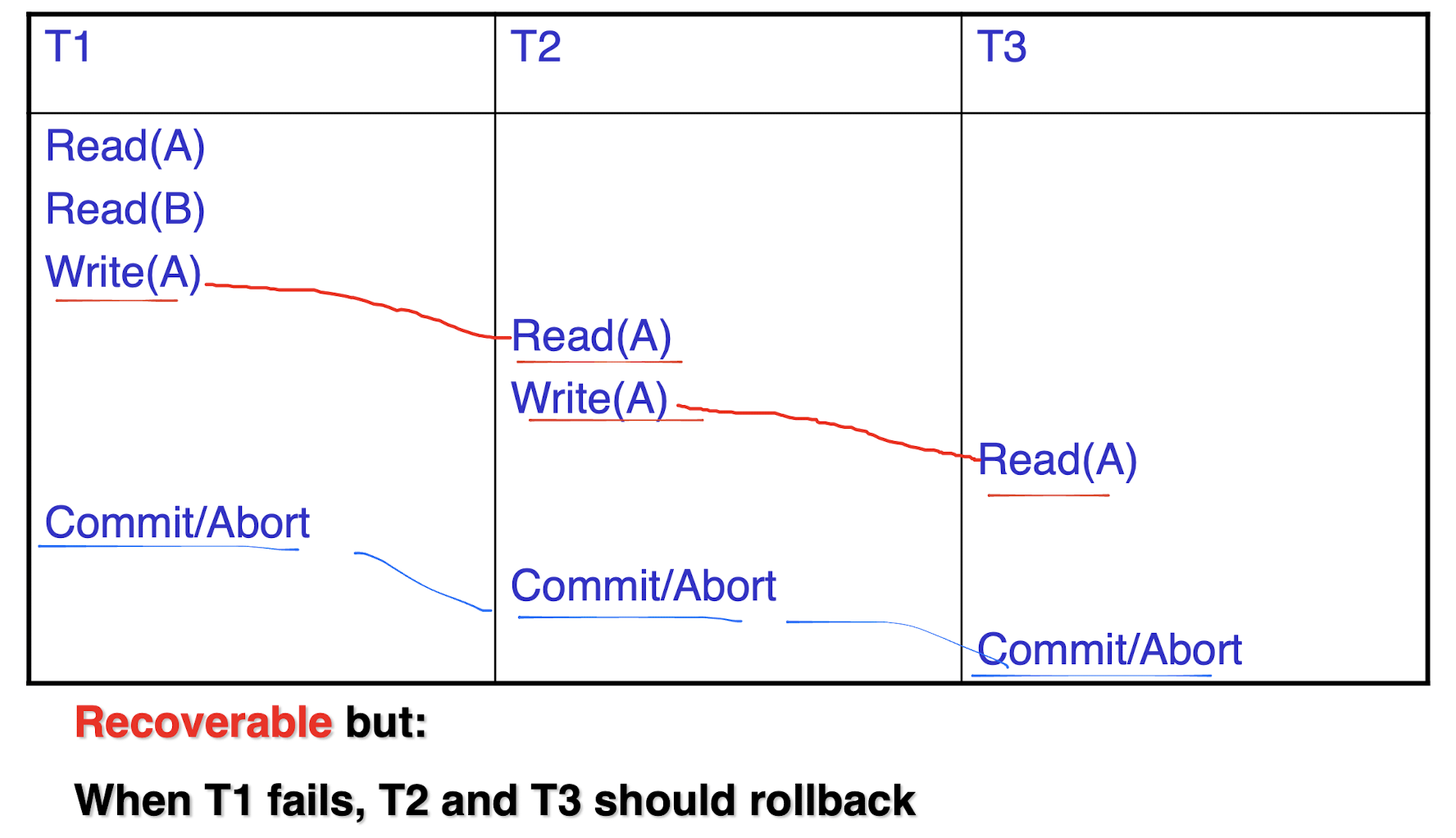
2.“Cascadeless” schedule
- Every transaction reads only the items that are written by committed transactions.
- Commit the write before the read;
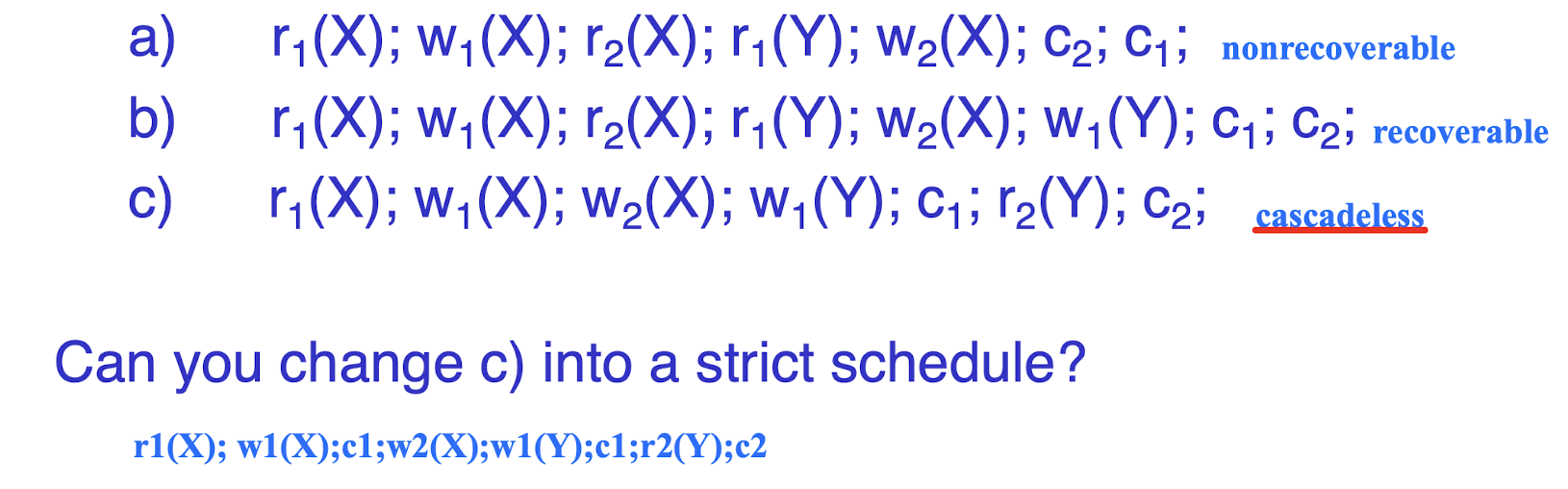
3.“Strict” Schedules:
- transaction can neither read nor write an item X until the last transaction that wrote X has committed.
7.1.5.2 on Serializability
Serial schedule:
- All the operations of T are executed consecutively in the schedule.
Serializable schedule: - it is equivalent to some serial schedule of the same n transactions.
- Two kinds:
- Result equivalent:
- they produce the same final state of the database.
- Conflict equivalent:
- the order of any two conflicting operations (RW,WW from 2 Ts) is the same in both schedules.
Conflict serializable:
- the order of any two conflicting operations (RW,WW from 2 Ts) is the same in both schedules.
- Result equivalent:
- A schedule S(non-Serial) is said to be conflict serializable if it is conflict equivalent to some serial schedule S’.
- conflict equivalent if the relative order of any two conflicting operations is the same in both schedules.
- To be conflict if they belong to different transactions, access the same database item, and either both are write_item operations or one is a write_item and the other a read_item.
Being serializable implies that the schedule is a correct schedule, not means it is a serial schedule.
Testing for conflict serializability:
- Looks at ONLY read_Item (X) and write_Item (X) operations (RW,WW)
- Constructs a precedence graph (also called serialization graph) — a graph with directed edges
- edge from Ti to Tj: one of the operations in Ti appears before a conflicting operation in Tj
- The schedule is serializable
- if and only if the precedence graph has no cycles.
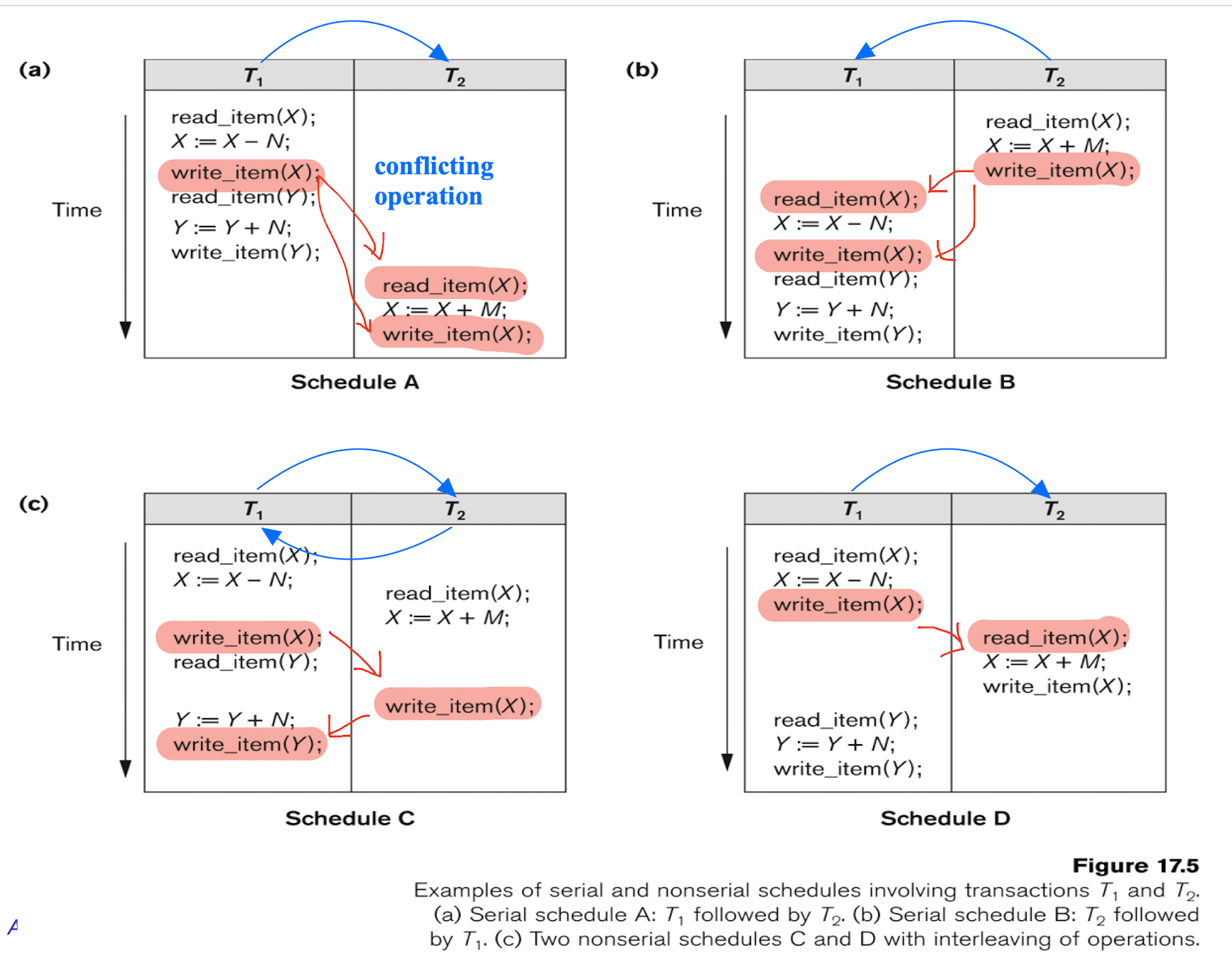
(a) Precedence graph for serial schedule A.
(b) Precedence graph for serial schedule B.
(c) Precedence graph for schedule C ( not serializable ).
(d) Precedence graph for schedule D ( serializable, equivalent to schedule A ).
7.1.6 In SQL
Isolation level
- where
can be: - 1.READ UNCOMMITTED
- 2.READ COMMITTED
- 3.REPEATABLE READ
- 4.SERIALIZABLE
The default is SERIALIZABLE.
Potential Problem with Lower Isolation Levels
- Dirty Read: Reading a value that was written by a transaction which failed.
- Nonrepeatable Read: Allowing another transaction to write a new value between multiple reads of one transaction.
- Phantoms: New rows being read using the same read with a condition.
- T2 inserts a new row that also satisfies the WHERE clause condition of T1, into the table used by T1.
- If T1 is repeated, then T1 will see a phantom – a row that previously did not exist ! !
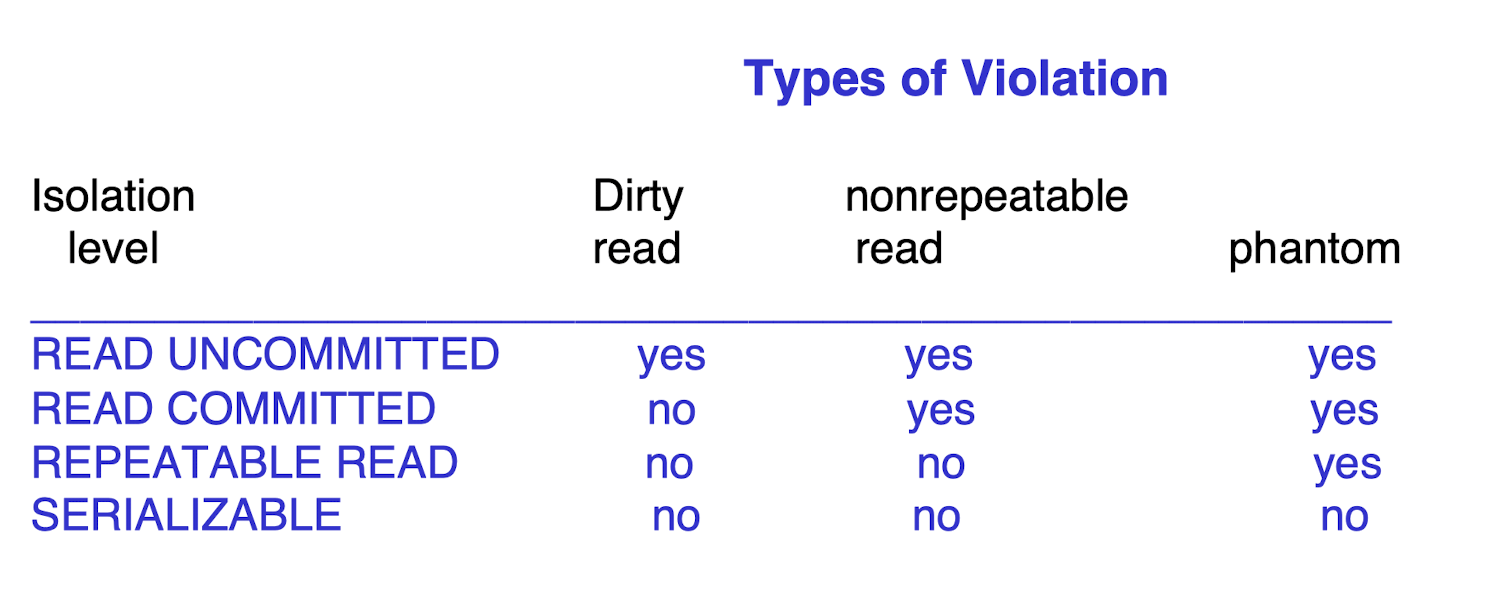
Upper level: less concurrency, less problems;
7.2 Database Concurrency Control
For:
- Enforce the isolation;
- Preserve te consistency;
- Resolve the read-write and write-write conflicts;
7.2.1 Two-Phase Locking Techniques
2PL for the serializability
Binary Lock:
lock_item(): X is locked on behalf of the requesting transaction.
unlock_item(): operation which removes these permissions from the data item. item X is made available to all other transactions.
!!! note Lock and Unlock are Atomic operations: execute it successfully or not at all. no intermediate state.
Shared/Exclusive (or Read/Write) Locks:
read_lock(X)/shared lock(RR is allowed at the same time)- read-locked item: other transactions are allowed to only read(no update) the item;
write_lock(X)/exclusive lock(WR, RW are not allowed at same time)- write-locked item is called exclusive-locked because a single transaction exclusively holds the lock on the item;
unlock(X)LOCK(X),has three possible states:read-locked,write-locked, orunlocked.
Lock table will have four fields:
store the identify of the transaction locking a item;
like a linked list<Data_item_name, LOCK, No_of_reads, Locking_transaction(s)>Transaction, ID Data item id, lock mode, Ptr to next data item
- LOCK(X) = write-locked, the value of locking_transaction(s) is a single transaction that holds the exclusive (write) lock on X.
- If LOCK(X)=read-locked, the value of locking transaction(s) is that hold the shared (read) lock on X.
A transaction is well-formed if:
- It must lock the data item before it reads or writes to it.
- It must not lock an already locked data item and it must not try to unlock a free data item. (no double lock and unlock a free item)
Algorithm:
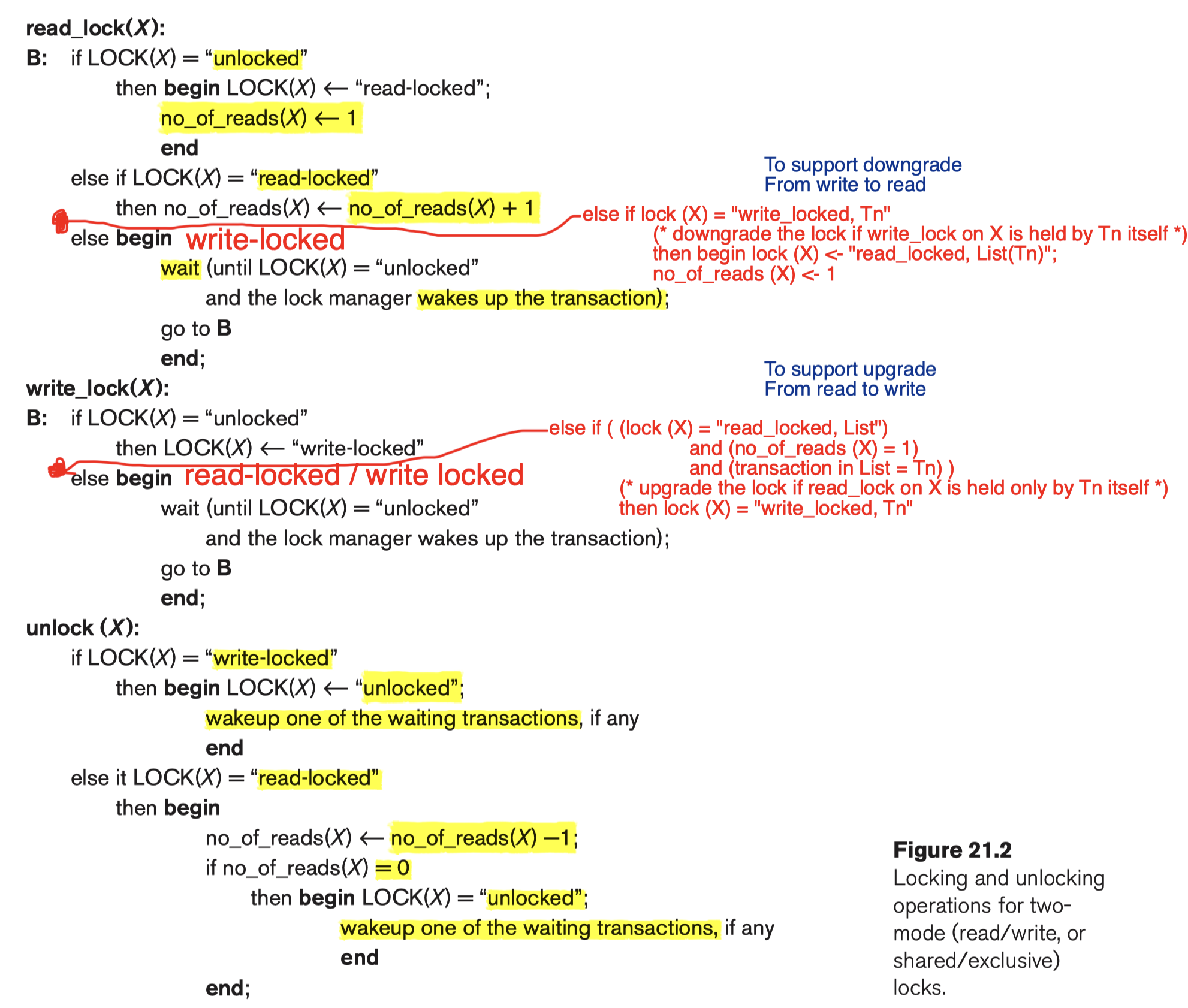
Rules:
- A transaction T must issue the operation
read_lock(X)orwrite_lock(X)before anyread_item(X)operation is performed in T. - A transaction T must issue the operation
write_lock(X)before anywrite_item(X)operation is performed in T. - A transaction T must issue the operation unlock(X) after all read_item(X) and write_item(X) operations are completed in T.3
7.2.1.1 Lock Conversion
Transaction that already holds a lock on item X is allowed under certain conditions to convert the lock from one locked state to another.
(lower: shared lock
higher: exclusive lock)
- Upgrade (read $\to$ write):
- If T is the ONLY transaction holding a read lock on X at the time it issues the write_lock(X) operation, the lock can be upgraded;
- otherwise, the transaction must wait.
- Downgrade (write $\to$ read):
- transaction T to issue a write_lock(X) and then later to downgrade the lock by issuing a read_lock(X) operation
7.2.1.2 2PL Checking
Follow the two-phase locking protocol:
- All locking operations (read_lock, write_lock) precede the first unlock operation in the transaction;
- Or, exclusively, i.e., during the locking phase unlocking phase must not start, and during the unlocking phase locking phase must not begin.
Two Phases:
- Locking (Growing) Phase:
- New locks on items can be acquired but NONE can be released;
- Upgrading of locks must be here;
- Unlocking (Shrinking) Phase:
- Locks can be released but NO new locks can be acquired
- Downgrading of locks must be here
7.2.1.3 Locking Algorithm
- Conservative (Static) 2PL:
- Lock all the items it accesses before the transaction begins execution;
- Any of the predeclared items needed CANNOT be locked, then NOT lock any item; Then waits until all the items are available for locking.
- Deadlock-free
- But not so concurrency
- Basic 2PL:
- Transaction locks data items incrementally;
- may cause deadlock;
- Strict 2PL:
- based on the Basic 2PL;
- Unlock write locks after the commits or aborts;
- No others can read or write an item that is written by T unless T has committed, for recoverability.
- Like “Strict” Schedules;
7.2.2 Deadlock and Starvation
Deadlock:
- Each transaction T is waiting for some item that is locked by some other transaction T′ in the set.
- They are waiting for releasing the lock on an item. But the one can release is also waiting. So no one can unlock, no one can back from the waiting - DEAD.
7.2.2.1 Deadlock Prevention
- Lock all the items it accesses before the transaction begins execution
- any of the predeclared items needed cannot be locked, then not lock any item; Then waits until all the items are available for locking.
- Using Conservative 2PL: Deadlock-free
However:
- Limits concurrency
Based on transaction timestamps (TS)
TS: the start time of the T;
- If T1 starts before T2, then TS(T1) < TS(T2)
- T1 is older than T2: TS(T1) < TS(T2)
- T1 is younger than T2: TS(T1) > TS(T2)
When Ti tries to lock an item X but X is locked by another Tj with a conflicting lock:
- Wait-die scheme:
- If Ti older: it wait for Tj;
- If Ti younger: it die, and restart it later with the same timestamp.
- Wound-wait scheme:
- If Ti older: it kill Tj, Tj die, and restart it later with the same timestamp.
- If Ti younger: it wait for Tj;
too brute force
7.2.2.2 Deadlock detection and resolution
wait-for-graph
- Ti -> Tj
- Ti is waiting to lock an item X that is currently locked by a transaction Tj
- When Tj releases: remove the ->
- deadlock <=> the wait-for graph has a cycle
7.2.2.3 Recovery from Deadlock
Victim Selection:
- We should roll back those transactions which will incur the “minimum cost”
- AVOID selecting transactions that have been running for a long time and that have performed many updates,
- try to select transactions that have not made many changes (younger transactions).
Rollback:
- The simplest solution is a total rollback:
- particular transaction must be rolled back, we must determine how far this transaction should be rolled back
Starvation:
- particular transaction consistently waits, or restarts, and never gets a chance to proceed further.
- May consistently be selected as victim and rolled-back. (the rule for victim selection is not fair, biased)
- This limitation is inherent in all priority based scheduling mechanisms.
- Not for wait-die and wound-wait; for they are put back on the original timestamp, where they ask the lock
7.2.3 Database Security
SQL Note
1. BETWEEN Operator
Select rows that contain values within a range
- Find all the employees who earn between $1,200 to $1,400.
1 | |
2. IN Operator
Select rows that contain a value that match one of the values in a list of values that you supply.
- Find the employees who are clerks, analysts or salesmen.
1 | |
3. LIKE Operator
%: The percent character represents any string of zero or more characters_: The underscore character means a single character position
Find all the employees whose names begin with the letter M.
1
2
3SQL > SELECT ENAME, JOB, DEPTNO
2 FROM EMP
3 WHERE ENAME LIKE ‘M%’;Find all the employees whose name are 5 characters long and end with the letter N.
1
2
3SQL > SELECT ENAME, JOB, DEPTNO
2 FROM EMP
3 WHERE ENAME LIKE ‘_ _ _ _ N’;
4. ORDER BY with NULLS
1 | |
5. Arithmetic Functions
| Functions | Meaning |
|---|---|
ROUND(number[, d] ) |
Rounds number to d digits right of the decimal point |
TRUNC (number[, d]) |
Truncates number to d digits right of the decimal point |
ABS (number) |
Absolute value of the number |
SIGN (number) |
+1 if number > 0; 0 if number = 0; -1 if number < 0 |
TO_CHAR (number) |
Converts a number to a character MOD (num1, num2) Num1 modulo num2 |
6. Character String Functions
| Functions | Meaning |
|---|---|
string||string2 |
Concatenates string1 with string2 |
LENGTH(string) |
Length of a string |
SUBSTR(str,spos[,len] |
Substring of a string |
INSTR(sstr,str[,spos]) |
Position of substring in the string |
UPPER(string) |
Changes all lower case characters to upper case |
LOWER(string) |
Changes all upper case characters to lower case |
TO_NUM(string) |
Converts a character to a number |
LPAD(string,len[,chr]) |
Left pads the string with fill character |
RPAD(string,len[,chr]) |
Right pads the string with fill character |
7. Substring
1 | |
Abbreviate the department name to the first 5 characters of the department name.
1
2SQL > SELECT SUBSTR(DNAME,1,5)
2 FROM DEPT;Select an employee name in both UPPER and LOWER case.
1
2
3SQL > SELECT ENAME, UPPER(ENAME), LOWER(ENAME)
2 FROM EMP
3 WHERE UPPER(ENAME) = UPPER(‘Ward’);Find the number of characters in department names.
1
2SQL > SELECT DNAME, LENGTH(DNAME)
2 FROM DEPT;
8. Aggregate Functions
| Functions | Meaning |
|---|---|
AVG() |
Computes the average value |
SUM() |
Computes the total value |
MIN() |
Finds the minimum value |
MAX() |
Finds the maximum value |
COUNT() |
Counts the number of values |
- Find the average salary for clerks
1
2
3SQL > SELECT AVG(SAL)
2 FROM EMP
3 WHERE JOB = 'CLERK';
NOT have both aggregates and non-aggregates in the same
SELECTlist;
LikeSELECT ENAME, AVG(SAL)is wrong.
- Find the name and salary of the employee (or employees) who receive the maximum salary.
1
2
3
4SQL > SELECT ENAME, JOB, SAL
2 FROM EMP
3 WHERE SAL =
4 (SELECT MAX(SAL) FROM EMP);
8.1 COUNT
The COUNT function can be used to count the number of values, number of distinct values, or number of rows selected by the query.
- Count the number of employees who receive a commission
1
2SQL > SELECT COUNT (COMM)
2 FROM EMP;
COUNT may be used with the keyword DISTINCT to return the number of different values stored in the column.
- Count the number of different jobs held by employees in department 30
1
2
3SQL > SELECT COUNT(DISTINCT JOB)
2 FROM EMP
3 WHERE DEPTNO = 30;
9. GROUP BY
The GROUP BY clause divides a table into groups of rows with matching values in the same column (or columns).
List the department number and average salary of each department
1
2
3SQL > SELECT DEPTNO, AVG(SAL)
2 FROM EMP
3 GROUP BY DEPTNO;The GROUP BY clause always follows the WHERE clause, or the FROM clause when there is no WHERE clause in the command.
Find each department’s average annual salary for all its employees except the managers and the president.
1
2
3
4SQL > SELECT DEPTNO, AVG(SAL)*12
2 FROM EMP
3 WHERE JOB NOT IN (‘MANAGER’, ‘PRESIDENT’)
4 GROUP BY DEPTNO;Divide all employees into groups by department, and by jobs within department. Count the employees in each group and compute each group’s average annual salary.
1
2
3SQL > SELECT DEPTNO, JOB, COUNT(*), AVG(SAL)*12
2 FROM EMP
3 GROUP BY DEPTNO, JOB;
10. HAVING
Specify search-conditions for groups.
- List the average annual salary for all job groups having more than 2 employees in the group.
1 | |
List all the departments that have at least two clerks.
1
2
3
4
5SQL > SELECT DEPTNO
2 FROM EMP
3 WHERE JOB = 'CLERK'
4 GROUP BY DEPTNO
5 HAVING COUNT(*) >=2;Find all departments with an average commission greater than 25% of average salary.
1
2
3
4SQL > SELECT DEPTNO, AVG(SAL), AVG(COMM), AVG(SAL)*0.25
2 FROM EMP
3 GROUP BY DEPTNO
4 HAVING AVG(COMM) > AVG(SAL)*0.25;List the job groups that have an average salary greater than the average salary of managers.
1
2
3
4
5
6SQL > SELECT JOB, AVG(SAL)
2 FROM EMP
3 GROUP BY JOB
4 HAVING AVG(SAL) >
5 (SELECT AVG(SAL) FROM EMP
6 WHERE JOB = ‘MANAGER’);
11. NULL in GROUP
Null values do NOT participate in the computation of group functions.
- Count the number of people in department 30 who receive a salary and the number of people who receive a commission.
1
2
3SQL > SELECT COUNT (SAL), COUNT(COMM)
2 FROM EMP
3 WHERE DEPTNO = 30;
11.1 The NULL Function
When an expression or function references a column that contains a null value, the result is null.
- Treat null commissions as zero commissions within the expression SAL+COMM.
1
2
3SQL > SELECT ENAME, JOB, SAL, COMM, SAL+NVL(COMM, 0)
2 FROM EMP
3 WHERE DEPTNO = 30;
The expression SAL+NVL(COMM, 0) will return a value equal to SAL+0 when the COMM field is null.
- List the average commission of employees who receive a commission, and the average commission of all employees (treating employees who do not receive a commission as receiving a zero commission).
1
2
3SQL > SELECT AVG(COMM), AVG(NVL(COMM, 0))
2 FROM EMP
3 WHERE DEPTNO = 30;
12 JDBC
12.1 Connection & Statement
1 | |
- For
SELECTstatement, the method to use isexecuteQuery(). - For statements that create or modify tables, the method to use is
executeUpdate().
12.2 Prepared Statement
1 | |
12.3 Transactions
- Turn off the auto-commit mode with
conn.setAutoCommit(false); - Turn it back on with
conn.setAutoCommit(true); - Explicit commit invoking:
conn.commit(); - To rollback:
conn.rollback().
1 | |
References
Ramez Elmasri and S. B. Navathe, Fundamentals of database systems. Hoboken, New Jersey: Pearson, 2017.
Slides of COMP2411 Database Systems, The Hong Kong Polytechnic University.
个人笔记,仅供参考,转载请标明出处
PERSONAL COURSE NOTE, FOR REFERENCE ONLY
Made by Mike_Zhang