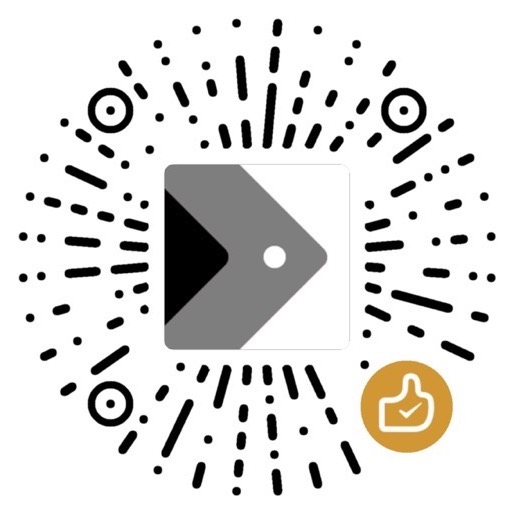R学习2-I/O
Made by Mike_Zhang
所有文章:
R学习1-基础
R学习2-I/O
R学习3-Vector List Matrix
R学习4-Data Frame
R学习5-Graphics
1 Formatted Print
1.1 print()
print(x,digits=y)
digits参数用来声明有多少位数字,如下:
1 | |
1.2 cat()
在cat()中先使用format()方法声明其digits参数,如下:
1 | |
1.3 options()
使用此方法会改变工作区内所有输出的格式,因此并不推荐使用,如下:
1 | |
2 Write to File
> cat("something to write", file="filename")
此方法默认重写文件,若要在原文件后面加上内容,需要设置append参数为TRUE,如下:
> cat("something to write", file="filename", append=TRUE)
或者可以使用变量名代替文件名,方便多次使用,如下:
1 | |
此方法默认append=TRUE。
或者使用有参sink()方法,可以使所有的print和cat方法输出到指定的文件内,完成输出后,使用无参sink()方法,可以关闭输出文件并恢复输出到console,如下:
1 | |
若要查看当前目录下有哪些文件,使用
> list.files()来查看,
或者> list.files(all.files=TRUE)来查看包括隐藏的所有文件。
3 Read from Fixed-Width File
使用read.fwf()方法,如下:
1 | |
Data:
1 | |
1 | |
此处的-1表示忽略宽度为1的列.
1 | |
亦可设置col.names属性,为输出加上标题,如上。
4 Read from Table
1 | |
被读取文件需满足:
- 一行为一条记录;
- 一行中的数据由一个字符隔开,如space,tab,colon,comma.
- 每一行由相同的单元数量。
如:
Data:
1 | |
1 | |
输出的表格会自动带上行号列号。
可以通过行号列号访问到对应的单元,如下:
1 | |
此方法会对NA数据直接输出为”NA”, 若要自定义,则可以修改na.strings属性,如下:
1 | |
若被读取的数据自带标题行,则可以通过设置header属性为TRUE,使输出结果使用自带的标题行,如下:
Data:1
2
3
4
5
6lastname firstname born died
Fisher R.A. 1890 1962
Pearson Karl 1857 1936
Cox Gertrude 1900 1978
Yates Frank 1902 1994
Smith Kirstine 1878 1939
1 | |
此方法会自动忽略被读文件中被’#’修饰的注释行。
5 Read from CSV
若CSV文件有标题行,则:1
> tbl <- read.csv("filename")
若无标题行,则:1
> tbl <- read.csv("filename",header=FALSE)
类似于read.table("filename")方法,也会忽略注释行,若不要忽略,则设置参数comment.char=""。
6 Write to CSV
1 | |
设置row.names=FALSE,取消行标题的显示。否则显示为设置的名字,默认为数字。
设置col.names=FALSE,取消列标题的显示。
注意:此方法只能重写原文件,不能在原来文件后加上内容。
若有此需求,使用write.table()方法。
7 Read from Web
R可以从网络上读取txt,csv等文件,如下:
1 | |
8 Read from HTML
R可以从网络上读取HTML文件,需要用到XML包,如下:
1 | |
并且可以设置此方法的which属性来选取读取的页数,如下:
1 | |
9 Complex Reading
9.1 readLines()
此方法从文件中读取每一行,并将其返回成字符串数组,如下:
1 | |
也可以设置具体的读取行数,如下:
1 | |
9.2 scan()
此方法可以返回包括满足要求的片段列表,如下:
Data:1
2355.09 2246.73 1738.74 1841.01 2027.85
1 | |
第二个what参数用作规定读取的片段内容,如下:
what=numeric(0): number.what=integer(0): integer.what=complex(0): complex number.what=character(0): character string.what=logical(0): logical value.
此方法也有其他的参数可以设置,如下:
n=number:
Stop after reading this many tokens. (Default: stop at end of file.)
nlines=number:
Stop after reading this many input lines. (Default: stop at end of file.)
skip=number:
Number of input lines to skip before reading data.
na.strings=list:
A list of strings to be interpreted as NA.
参考
P. Teetor, R Cookbook. Sebastopol: O’Reilly Media, Incorporated, 2011.
写在最后
R语言相关的知识会继续学习,继续更新.
最后,希望大家一起交流,分享,指出问题,谢谢!
原创文章,转载请标明出处
Made by Mike_Zhang